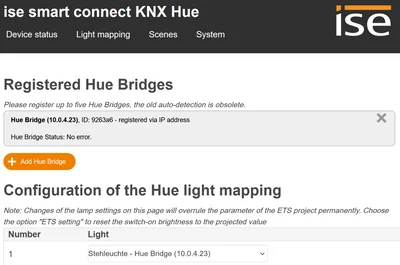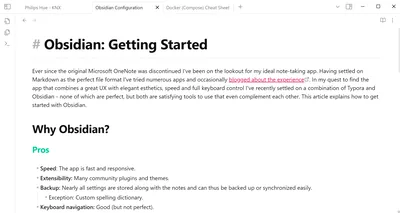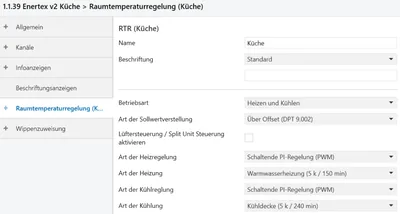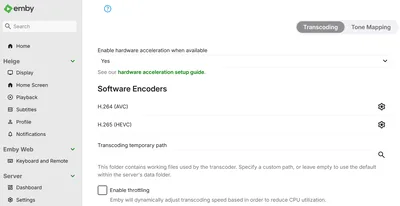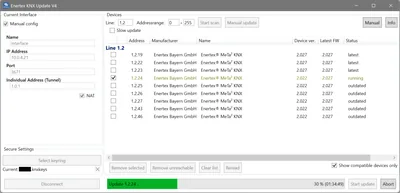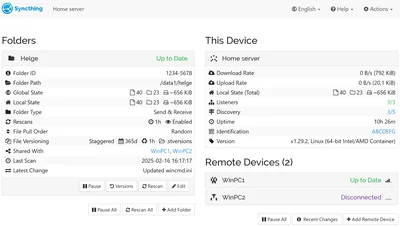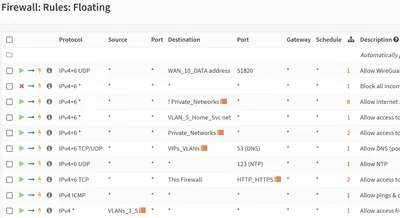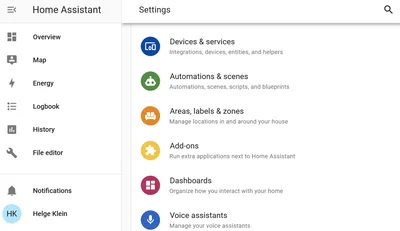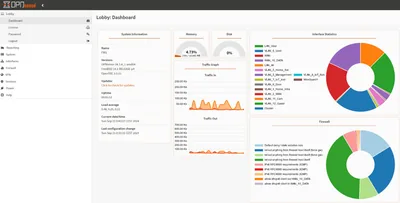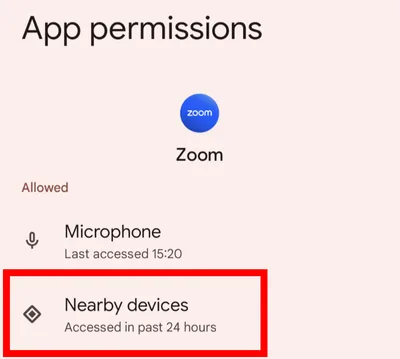Hikvision Surveillance Network Camera Setup & Configuration

This is my documentation of how I set up and configured my Hikvision surveillance network camera. I bought a Hikvision camera because apparently their quality and reliability are good, which seems to be true. Their software, however, is rather gruesome.
Home Automation, Networking & Self-Hosting