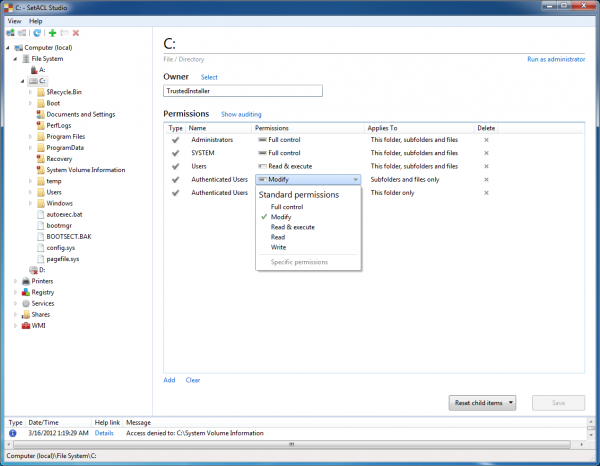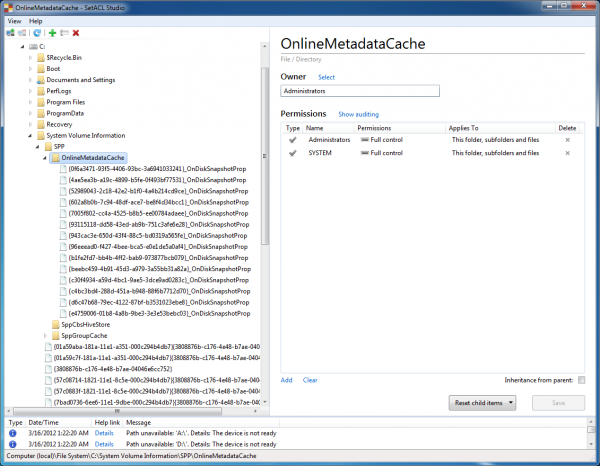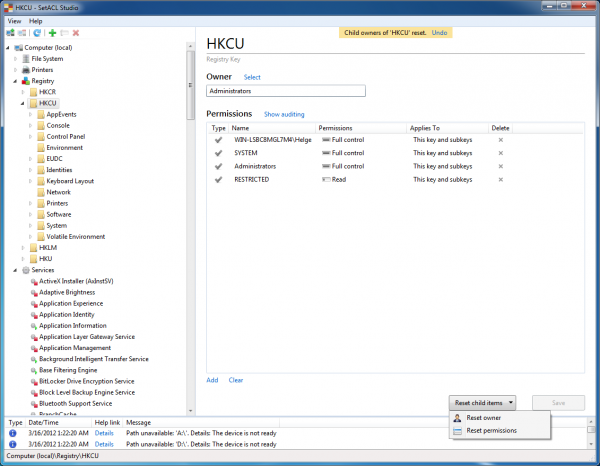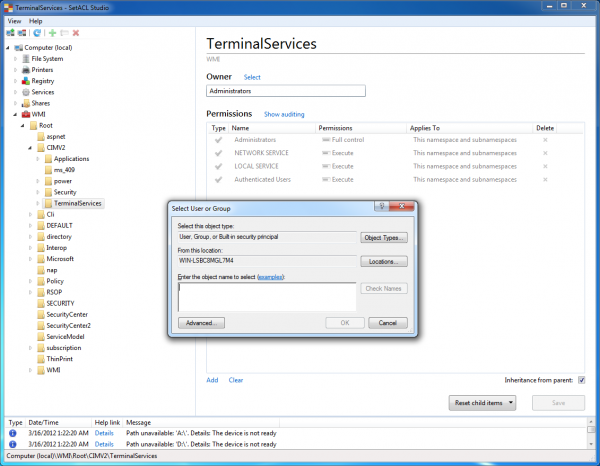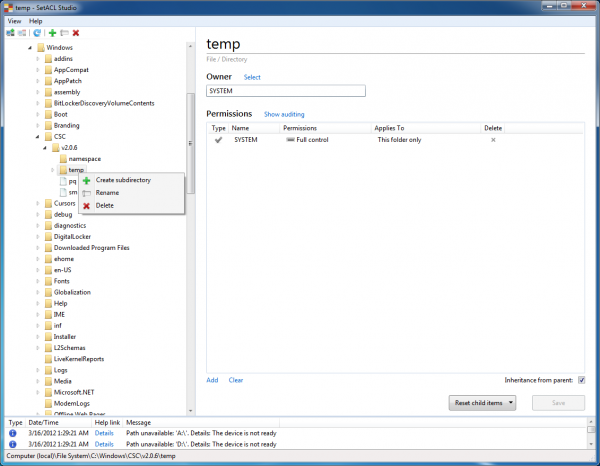Screenshots
Clean UI
Drive C: is selected and we are about to change the permissions for Authenticated Users. Please note that the red circles next to several folders indicate a lack of permissions and will be gone once we restart SetACL Studio with full admin rights via the link in the top right corner.
Bypassing Security
Inspecting the contents of System Volume Information – try that in Explorer.
Undoing the Resetting of Subkeys
We reset the owners of all subkeys below HKCU. In case that change did not work out too well, a single click on Undo restores the original configuration.
Changing Ownership
We are choosing a new owner for the selected WMI object Root\CIMV2\TerminalServices.
Creating, Deleting and Renaming Everywhere
Modifying normally inaccessible areas like the offline files cache (CSC) is easily possible: