Batch Delete Issued Citrix User/Device Licenses with Udadmin
- Citrix/Terminal Services/Remote Desktop Services
- Published Dec 12, 2012 Updated Dec 4, 2012
Udamin.exe is a handy tool for managing Citrix user/device licenses.
To get a list of currently issued licenses run it like this:
C:\Program Files\Citrix\Licensing\LS>udadmin.exe -list
Usage data is 15 minutes old. Next update in 1 minutes.
Users:
username1 XDT_PLT_UD 2013.0815
username2 XDT_PLT_UD 2013.0815
Devices:
computername1 XDT_PLT_UD 2013.0815
computername2 XDT_PLT_UD 2013.0815
You can delete individual license assignments like this:
udadmin -f FEATURE [-device | -user] NAME -delete
Unfortunately there is no built-in command that deletes all issued licenses. A one-liner batch script adds that missing functionality for device…
for /f "tokens=1,2" %i in ('udadmin -list ^| find /i "_ud"') do @udadmin -f %j -device %i -delete
…and user licenses:
for /f "tokens=1,2" %i in ('udadmin -list ^| find /i "_ud"') do @udadmin -f %j -user %i -delete
If you have both types of licenses, just run both commands one after the other.
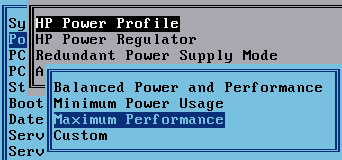






Comments