Canon EOS 350D and Windows 7 x64 – Where are the Drivers, Canon?
After neglecting my good old Canon EOS 350D for some time, I took some pictures with it yesterday, which I wanted to transfer to my laptop, of course. And there the trouble started.
My instinctive action (remove the memory card and insert it into the laptop’s card reader) did not work. I remembered that Canon sticks to the compact flash format for some reason, for which no laptop know to man has a built-in reader.
OK, second try: connect the camera via USB (luckily it has a standard micro USB socket). I still knew that the EOS 350D does not present its data via a simple Windows drive letter (that would probably be too easy). No, you have to install a driver from Canon . So I waited while Windows 7 contacted Windows Updated, only to report that no driver was available. Hmpf!
Then I visited Canon’s German driver site, found no driver for Windows 7 (who would have thought otherwise, by now?) but decided to try my luck with the Vista driver. Downloaded it, ran the installer, but it reported it did not support my Windows version. Thinking I could still outsmart the thing I activated the Vista compatibility mode for the installer, but still no luck.
Then it struck me: I am using the 64-bit version of Windows 7. I went to Canon’s driver site again only to find that they do not have a single 64-bit driver! Where are those guys living, or better: when? Last millenium?
With my hopes down, I turned to Google as a last resort, not expecting much. How mistaken I had been! The very first hit pointed to the forums at vistax64.com, where a very simple solution was offered:
Change the camera’s USB connection mode from “PC” to “Print/PTP”.
While this sounds illogical, it works like a charm. Windows 7 instantly recognized the device and I had no problem whatsoever copying my images over.


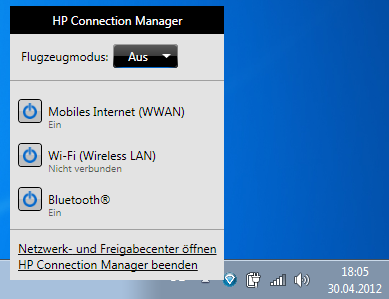




321 Comments
wow, thanks! i've been only doing retouching since i installed Windows 7 64bits and today i have to take some photos!!! great post! excellent info!
You are a hero man… should have thought about this 3 weeks ago!
well, once again we have witnessed the generation of the miracles of Windows 7 and its way to keep us busy!
Cheers,
Peter
What a fantastic tip! Would have never thought of it! Thanks a million!
“Change the camera’s USB connection mode from “PC” to “Print/PTP”.”
Haven’t used the 350d in a while..
And I couldn’t remember how I used to connect it to my computer, thanks for the help!
Converted on Linux Ubuntu, I still have this w7 on one PC. Thanks for the solution.,desperation was close! Hint: change to Linux!
works brilliantly, why does setting up my old EOS on a new PC always cause pain???
Thanks, you saved my day. /Olivier
OMG – THANK YOU SO MUCH, I’ve been trying to find a solution to this for weeks. It so works! was about to go buy a new laptop thinking it had faulted some how. Thank you!!!!
Would never have figured that out. Thank you!!!
Thank you so much! Worked a treat on Windows 10 64-bit.
I can’t believe it was that simple in the end. Thank you so much for the tip!
Thank you for this information!
BR
Pertti
you are a legend. i just given this camera by my uncle since it’s too old. i went looking for drivers and here i am it still capture some decent photos. thank you man i was right on time to throw this in to old stuff box. windows 8 and it’s 2020 still works.
Any solution for windows 10?
actually Your link is not the very first one at google. but many thanks – i now CAN get my pics :)
it is now but there is not so many comments i cannot scroll to the bottom. All saying the same thing… THANK YOU… an elegant solution and you don’t need to mess about with drivers.
It works fot .jpg images, but i can't export .CR2.using picasa, cr2 aren't shown :(any help?
You can view the CR2s in Cannons software like ZoomBrowser, which can be downloaded from Cannons website
I solved the same problem with my EOS Rebel XT, but the download is very slowlly…It was happening with you?ThanksGhandy
Fantastic, been through the same process exactly. Now sorted, thanks to your posting.
Wow, thanks, works like a charm. Have been messing around with it also.
Great!!!I tried for hours and hours with different drivers, 3rd party stuff and anything else, nothing worked.Change to PTP and everything is fine!Thank you so much!Sascha
Many thanks for this!
How do I change the camera´s USB connection from "PC" to Print/PTP"??
Anna,it is in the camera's menu.
Helge, thank you so much!!! It does work.Don´t you have an idea how to connect a printer Canon Pro9000with windows7 64bits?
Why does this work?
Thanks, this solved the problem for now.Photos are importing fine.However, anyone tried remote controlling the camera over this protocol? Wonder if it works with PTP
You rock! Thanks so much!
thanks, but remote shooting does not work. EOS utility needs PC connection
thanks, but remote shooting does not work. EOS utility needs PC connection
Have you worked out how to do remote shooting yet? Am getting desperate….can’t get windows 7 to work with either my 350d or G10. Really needing some help!
thank you !
Thank you so much, I was beginning to give up hope!
thanks! This works!
Thank you for the information.Why cant Canon provide this information on there site when downloading Drivers for the Camera.Cheers again.Pierre / Sweden
tq ! tq ! tq ! a very good info !!!
You cannot change to PTP mode for the EOS 400D…
OMG! i cant believe that worked… Thanks
Great post, I wished I found it a little earlier and I also wish Canon would wake up and get with it. Also, why it is soooooooo slow?
Thanks that's innovative, I am surprised I missed your first hit in google and tried all the other circus stuff.
That's absolutely brilliant!Thank you so much, I've been trying to figure this out for some time now. Only thing that annoys me is that the canon Camera Window software still doesn't want to recognize my camera. I prefer to sort my pictures by date taken in the year\month\date folder format and it's a hassle to do manually. But maybe I can get adobe Bridge to do that now that I have access to the camera folders. Again, thanks!
not working for me. I tried switching to PTP mode, but I still get the "device driver software was not successfully installed" error message. camera does not show up in explorer. urrrrrrgh. Canon EOS Rebel XT DS126071.
This seems to be my answer after many hours of trying to find work arounds from many 64 bit Windows 7 issues on all my old software. At least my EOS can talk to this new PC. Thanks. Anytime you want a free fresh crab dinner on the Chesapeake…let me know!
well, I ended up having to "solve" my issue with a card reader. now, I'm having the same problem with a Canon ip5000 printer. the lack of support for 64bit is getting rather tiresome.
Yes, Windows 7 x64bit needs a PC connection to do remote capture. Frustrated that there are no drivers yet.
Thank you! Saved my day!!
THANK YOU!! Helped me with Canon EOS 350D and Windows 7 x32.
Thank You! Helped me with Canon EOS 350D under W7 x32
Hi Helge,Thanks so much! This solved my problem instantly and really saved my time!
Perfect, thank you :)
Perfect, thank you. This saved time – bvut where is Canon?
Thanks :)
Thankyou for posting this tip. Very useful!
Thanks a lot. It works!
Great stuff!! I have spent several hours on installing all the drivers I could find but as you know without success. I have contacted the Canon support in Sweden and they told me that they were not good at computers but asked me to try another USB-port!!! Duh! My reply was more polite than they deserved and the second answer was "You should activate Windows Update"! Gave up there. Wonder which planet they recruite their support from.You have saved my Christmas and you are now on my list of heroes in the world.Thomas
That is pretty pants on head retarded, but thank you very much, works like a charm.
Thank You!! I now didn't have to use hours searching for a solution!! But maybe I wan't tell my wife, and thereby maybe I can buy a new camera…………. No, that would be to cruel..Thanks again!!
Yes, well done for that- I was about to unpack my old XP desktop.
thank you !!
I searched on the Canon site without any result and when I went to google I found your post as first result. GREAT!!!
Sweet!
That is great thanks – worked for me with a 350D on Windows 7 64bit, including CR2s (using Picasa viewer)
Oh my God! Thank you very much. I cannot believe this
Fantastic post !!!!!!!!!!!!I've spent a lot of time looking for a solution … I've never thought changing the camera's communication mode.Thanks a lot !!!!!!!!!!
Fantastic post !!!!!I've spent a lot of time looking for a solution with W7-64bitI've never thought changing tha camera's communication mode.Thanks a lot !!!!!!!!!
thanks!!!!!!!!!!!!!!!!!!!!!!!!!!!!!!!!!!!!!!!!!!!!!!!!!!!!!!!!!!!!!!!!!!!!!!!!!!!!!!!!!!!!!!!!!!!!
I've just spent an entire morning trying and failing to install the original Canon software from the disk (which I also had to find) via an external drive to my netbook, all to no avail. If only I'd searched the 'net sooner.Your solution worked first time, a million thanks.
Brilliant! Thanks for posting the solution.
great! thank you so much. I NEVER would have thought of that.
works great – thank you mate !
THANKYOU SOOOOOO MUCH. I've been mucking around with this for weeks and was just about to give up when I came across your post!!!! Worked like a charm!!!
you are a life saver!! thanks a lot!
for the first time it worked but after that camera says busy and doesnt work..
You are awesome! I was worried that my poor beloved camera was out-dated. Still gonna save up for the 5d, but this gives me a little more time!
Thanks, worked for me :-)
Thanks a lot!
Thanks!
It is just not good enough that Canon don't have a fix for this. Your solution worked great for me and it saved me a lot of time. Thanks!
Thank you so much! I just wrote to Canon to ask where the driver is but now I don't need it. I wish I'd known this earlier when I was at my folks and wanted to give my Dad my pics!
WOW!!!! THANKS! dude =D
You are a genius!!! Thanks for saving me hours of searching!!!
Excellent post, after I spent the afternoon trying different tricks I found your suggestion. Thanks. BTW It works even with Win7 32Bits.
Unbeliveble. I have lost hours trying installing, unsistalling, making drivers scans….Thank you very much.I still cant believe.
Thank you ever so much!!!!!
Thank you ever so much!!!!!
You are the greatest. Thanks for finding this out.
Fantastique ! Je viens de gagner des heures ! ! !CANON devrait te payer pour ça ;_)
Hi I know this is going to sound really stupid, but I cant fine the USB connection on the menu on my EOS 20d, I'm trying to set it to print/ptp instead of pc, your help would be greatly accepted, Lisa
Hi I know this is going to sound really stupid, but I cant fine the USB connection on the menu on my EOS 20d, I'm trying to set it to print/ptp instead of pc, your help would be greatly accepted, Lisa
Helge, I would just like to thank you for your very informative and invaluable information download on Canon drivers for Windows 7. My wife is an avid photographer and has not been too impressed with my inabilty to download her photos. You have solved the problem and my wife is all the happier for it. I am eternally grateful, thank you.
thanks a ton, worked like a charm.. no banging head for searching drivers.
Bingo – thanks!
Thanks HelgeI've been messing around with this for ages and now it finally works. Method btw. works for win7 32bit alsocheers :)
I installed followed your advice (changing USB connection on the camera) and now Windows 7 accepts the camera. However, ZoomBrowser EX 6.1.1 (which is compatible with Windows 7; the old version EX 5.1 that came with the EOS 350D isn't compatible) doesn’t recognize the camera. I get the message « [Camera Window] is not compatible with the detected camera. » Any suggestions ?
That was entirely too easy, if Canon had only said this on their Support site, it would save everyone a lot of trouble….
Great ! Thank you :)
Thank you very much!!! This is fantastik!!!
THANK YOU SIR!
Thanks for the post!!! I've been busy solving this problem also and now everything works like a charm!GrtzRobert
If only Canon were as helpful as you, and recognised many people with 350D cameras are moving on to Windows 7. I've just been buying Canon lenses, new flash and other extras for my camera, I shall be furious if Canon decide not to keep the software up-to-date. Ihope they are working on proper device drivers. It's not obvious on their website how to make contact, but I think that 350D owners need to tell Canon we need full software for Win. 7 – now!
Many many thanks!!! Downloading takes ages but at least it works!Thank you a million :)
http://www.canon-europe.com/Support/System/Search.aspx?TcmUri=tcm:13-695838 – I don't know why you all spent hours finding answers. Anyway, I found the answer in 5 min , but still my camera doesn't work :)
I know many of us have already done so, but i wanted to say THANKYOU so much for posting your solution!i hadn't used my camera for 2 months and i spent a long time trying to figure it out!!! great!!!
GRANDEE!!!… Thanks a lot!!
Thanx very much for your efforts!!!! I have tried for months to get this to work. I really think that Canon need to improve their customer care. For christs sake…Windows 7 has been around for some time now, and this is the solution. This is a quick and dirty solution that works kind of….not optimal and not as fast as I would have hoped when changing to windows 7(!).Is there a "proper" way of connecting the EOS 350D with Windows 7, please let me know by emailing me directly at: info(at)baristashopen.se
F U C K… so many time with this problem, and so easy !!!Great Post, Thanks
Have tried all as mentioned above for my Canon EOS 350D Digital and a PC running Windows 7 64 bit but with no success. PC recognises the camera and provides a list of choices to use but none enable the photographs to be extracted. Would be pleased to know the programme(s) that people are using to download the photographs?
I emailed canon support, they replied:Thank you for contacting Canon Support.Please be advised that there are no plans to include 64bit support for the EOS 350D.
My local camera shop informed me that they knew that Canon were not providing a 64 bit version and that the only way round the problem was to use a card reader and to then cut and paste the photographs. The SanDisk ImageMate All-in-One reader certainly helped get the photographs off the card. It took a while to get it established and the card needed to be scanned – not sure why – but it worked and the photographs are correctly identified with the relevent IMG_ number.
I have changed the settings on the camera as you suggested but now the camera display reads "busy". What have I done wrong or is this normal?
Thank you for this useful tip!:)
thanks a lot…!!remotely fixed a friend at romania from catalonia with your help, not with the canon info, of course..!!!!
thank you so much
THANKS FOR YOUR POST!
Thank you so much!!Bert from The Netherlands
Thanks, that worked great to get the pictures FROM the camera.Does anyone know how to REMOTE SHOOT using WIN7 with the 350DThanks.
genius! thanks so much :)
ABSOLUTELY FANTABULOUS!!! IT WORKED.Thanks ever so much for posting this
Thanks a lot. this solved the problem.
Wow! Wonder how could you think of such a simple solution. I had given up searching for a driver. Cheers!
I'm one more guy that you helped : thank you !Should we give your blog URL to CANON ? Hmm, I think it would be a good idea.My next camera will NOT be a CANON -;)David.
Thanks a ton! it worked. So lucky to have seen your blog
This helped me too. Fantastic info.
merci beaucoup pour moi aussi javait le même problème, mais maintenant c'est résolue grasse a toi.
Thanks a lot, instead of getting frustrated, this solution earned me a lot of of respect which I duly transferred to you…
THANK YOU ! freakin' legend right here !
The camera was detected but I see a long list of empty folders now, no Images… any idea about this?
ThankYou Helge! This worked for me and I saved time searching for the driver disk.
Many thanks; you have saved me a lot of time
Thank you Helge,your post is one year old, but your advice still represents the only way to solve the problem.I'm really disappointed with Canon.Giovanni
many thanks for this worked for me but my next camera is not going to be a Canon for sure.
For anyone interested I now have the EOS 350D transferring from my camera to ZoomBrowserEX directly via USB using Windows 7 64bit. The software seems very sluggish and quite slow to transfer.1. Installed original digital solutions CD ver11.12. From the Windows 7 software for 350DZoomBrowser EX Updater for Windows Vista/7 (6.5.1)Windows 7 32bit, Windows 7 64bit, Windows Vista 32bit, Windows Vista 64bit3. From the Vista software for 350DEOS Utility Updater for Windows for VistaVersion 2.7.3Released on 21-12-20094. Set camera communication setting to "Print/PPP" instead of "PC Connection"5. Plug in camera via USB, select "Downloads images from EOS camera using Canon EOS Utility" (ie not CameraWindow)6. EOS Utility Opens – select "Starts to download images"7. Photos transfer to ZoomBrowserEx (slowly)
Thank you, I am using Windows 7 64-bit and the driver came up as Canon Camera, when switching it to the Print/PPTP mode in the USB connection on the camera, it came up instantly. Saved me 30CHF on holiday here is Switzerland for a card reader. Thank you buddy, now just need and adapter for UK to Swiss type connection. hehe
Fantastic, you are a star. x
That's fantastic, you're a star.
Brilliant – the first part (change the settings on the camera) worked perfectly. Now I need to work out how to preserve the correct JPG numbers, and to upload the photos in the right date folders. Any ideas?
Brilliant – the change in the camera settings worked perfectly. Now for part 2 – does anyone have any idea how I can retain the proper JPG numbers and date folders when uploading images to my PC? Thanks in advance!
:)great tipworked like a charmbestyanivisrael
In my case it does not work….Arhur
wwwoooowwwwww that was wanderful!!!! thanks !! your post is great i enjoy that xxx
Same situation than you, google direct after 1st trial with vista drivers and…PERFECT :-) Thx very much
Thanks Helge,This was my problem too, and pictures are waiting to me to download my windows 7 64 bit. :)
and how do I change the camera's USB connection mode from "PC" to "Print/PTP" ?
Thank you SO much!! Whew – what a relief. Very grateful that you shared this discovery.
For the owner of windows 7 32 bit you must install the driver for windows VISTA 32 bit.Then you can continue to use the normal PC USB connection instead of print/pnp and use the EOS UTILITY to download pictures from your 350D.
Thanks Pincopallino – does that mean the original file numbers are preserved, rather than having each one re-start at 01?
Thanks for your help here.I got the jpges off but it won't take my CR2's off, which is a bummer as that's what most of mine are.So…still looking for another fix.
Many thanks for this…works beautifully.I am however also having trouble with my Canon digital camcorder transfer to moviemaker since I changed to Windows 7 64 bit….the images transferred via the firewire are distorted and the transfer fails….any ideas about solving this problem?
Thank you very much!!!Iveta Praha
Thanks for the tip!
thank you very much!!!!!!!!!!!!Now I can use my very good 350d…You are my hero for the rest of the day, tomorrow we go to Paris for take some picturs.Vasco Guimarães [email protected]
this works like a charm, but anyone knows how to get to use PC Connection mode with Windows 7 + EOS Utility?
thank you, thank you, thank you!!! i've been struggling with this for days, and now it works!
oh my…yes indeed, it really works like that! it works so well, like it was a Nikon…. ;)
Wow, it’s hard to believe that this fix is STILL required and that Canon still don’t have a 64 bit driver for Windows 7. This is awful Canon, please fix it.
thanks! it’s incredible but it works
Brilliant!
Yes, illogical, but it works! Thank you so much!! Happy holidays!
Thanks for the superbe simple solution !!
!!!!! genius you are!!!! thank you sooooo much
Thanks a lot! I’m averaging 3.25MB/s using this method, which is a pretty respectable speed! I don’t think EOS Utility was any faster than that on my old computer. RAW (CR2) files do not present any problem, just copy and paste them like JPEG’s.
Again, thank you!
Thank you very much. I wish I had read this before I lost two days and more than ten millions of nerve ends.
WOW!!
Thanks man! Works perfect
Thanks a lot, I just had the same problem and you fixed it.
Cheers from Italy!
Brilliant! Thanks!!
VIELEN DANK! Ich hätte mich noch dumm und dusselig gesucht!
Thank you so SOOOO much for your advice on the driver for my Canon EOS 350D camera with Win7. I had almost given up hope and was very upset, thinking i could no longer use my camera. I’d tried everything on the Canon website – nothing worked. I even wrote to Canon, and was simply ignored. Seemingly, they just don’t care. Dont give a damn.
But your recommendation worked instantly! *****- 5 Stars to you, buddy. Thank you!
Thanks your post ! It’s a great help for me ! My 350D is working now.
Thank you very much !
Halleluja!
I borrowed this camera for a photography course and had no idea, but now I can actually show people my homework :)
Thanks!
Yvonne
Helge: **** 5 stars
Just to say thank you.
I have wasted a long time thru canon and microsoft without a solution for the pictures inside my 350D.
Now, I have everytnig in the PC.
I will make copies asap. Just in case.
Thank you again. I think it has been the most helpful advice I have got in 40 years of computer experience.
Regards
Ignacio
Great!
Thanks it really helped me!
Dude, you made my day! I’ve been on and off this problem, resorting to using an external card reader every single time I needed to download pictures from my EOS 350D, but no more!
Switching the USB port to Print/PTP worked like a charm!
Thanks!
-ghiant
Thanks man… same problem same solution
Thank you for the solution. I was going crazy with this problem.
but I think that the download is much slower.
Thank you.
Thanks for sharing this solution with us. It was driving me nuts till I found this page. I would have helped if canon could have been mor informative on their support site. I could not find anything about this.
Thank you! It’s been doing my head in.
A stack load of good karma in your direction.
Wow, what should one do without the Internet and people actually bother to spend time helping others share their experiences, thank you.
And regarding the suppliers of products like canon ………. Yes, the author of this great post describes it best when do they live …………
Once again thanks to the author
THANK YOU
THANK YOU
THANK YOU
…was loosing hope b4 finding this blog :-)
I MUST SAY THANK YOU ASWELL… THOUGHT I WAS SCREWED FOR A SECOND, RECENTELY INSTALLED WINDOWS 7 AND FREAKED OUT WHEN I REALISED I COULDNT FIND A DRIVER FOR MY 350D AND I HAD PICS I HAD TO PRINT FOR A PROJECT!
Ok, I may #1000 to thank you, but still, thank you so much. That simple and my camera works again. Great job!
You are my hero :-D Henrik
GREAT!! THANKS!!!
Sweet tip – saved me hours of assing around with Windows.
Thanks!
works great… saved me… thanks !!!!
THANK YOU SOOOOO MUCH!
Thank you thank you, thank you – and to share such a lovely piece of advise, a nice dude to boot… well played skip!!
THANK YOU… BUT the question is WHY? …..was so fed up when I returned from holiday to find couldnt easily download the images. Now works fine on Win 7.
Mil y mil gracias!!! realmente tu post ha sido salvador
Fantastic tip!
You saved me hours of seeking through those rubbish driverupdate sites!
Sun on your path!
thank you sooooo much for posting this ive been struggling with this for ages and what a simple solution lol
I felt miserable, and frustrated, and helples, until I find this post that saved my life! I can not tell how thankful I am…
Thanx!
Thank you very much.
This information is really saving me a lot of trouble.
M.
you the best dude i don`t know how u did it but i know u did it for all of us thank u GOD BLESS U !!!!!!!
Thanks a lot I was starting to pull my hair out!
Thx a lot.
Old tip, and still works.
:-D
Unbelievable….. as you said works a treat…..
a Big thank you
Appreciate your Post …. as many others have – actually so many
By the way what are Canon at ?????
You, sir, are one of my new heroes. I’ve spent hours downloading all sorts of nonsense from the Canon site and with one flick it’s now working. Thanks so much!
Unbelievable! So simple… Thank you!!!
Genius! Been struggling with this for hours: solved now… simples!
Hi,
I have the 350D & Windows 7 and I’ve tried the same suggestion but I still can’t get my images… FRUSTRATED!!!
It is October 2012. Still no 350D Driver for Windows 7. Tried DriverTuner on
http://www.official-drivers.com/installer/?seed=canon&gclid=CKDNkdSw5rICFQRapQod5BsAXg.
This is a Website promising to provide a range of drivers for various Cameras and other peripherals,
but not for the 350D.
Seems we are expected to purchase a new Camera when obtaining a new Operating system.
Thanks!!
Dude…THANKS. My girlfriend is happy again :-D This worked like charm.
You have just saved me hours of fiddling about to work out how to get the photos off my camera. Thanks so much for this post, brilliant!
Cheers,
Michelle
thanks man, your my hero.
I just came back from holliday and connected my EOS 350D and did not work.
I’ve been looking for 2 days (not so long as some of the others here) fore the drivers but only this simple thing worked.
Great thanks for the help.
can you tell me which of the about 100 programs of Canon driver CD is necessary(!) to import the pictures? I just deinstalled all of them because the download did not work and just want a simple driver… Thanks!
Thank you so much! I was almost freakin’ out when my computer and camera wouldn’t cooperate at all, and now it works! THANKS!
THANK YOU SO MUCH!!!! Am I HAPPY! I have Windows Vista and it worked. I just had to klick on the button “Problembehandlung” afterwards, and then the Canon run again!!!! You are my hero! THANKS!!!!!
Big thanks! It works great!
Grande!!!! Grazie, cambiando l’impostazione di connessione usb, finalmente riesco a scaricare direttamente le foto nel pc che uso per lavorarci. Prima dovevo portare a casa corpo macchina e scaricare le foto su un altro pc con windows xp!!!!! Grazie ciao
OH! You just made my day. Thank you so very much. I thought I was doomed to live without the ability to connect my camera to my computer & to editing my pics. Thanks again! :)
Works so fine… Thank you!!
thanks a lot, save my day
Tnx a lot! Illogical, but works – like you wrote.
Huge thanks man! I spent a lot of time this morning trying to solve this. And I was shocked when i found this pdf from Canon (http://www.canon-europe.com/Images/Win7-D-SLR_tcm13-764088.pdf) saying that EOS 350D for Win7 64bit is not supported. I totaly agree with you – did they notice the new millenium? Hey guys there are lot of nice and funny things out here theese days – have you heard of things like facebook, twitter, spotify, youtube, ipad, ???? :)
Thanks again! You saved my day!
What a hero. Stuck in Delhi without the software. Thanks so much!
You are the Man!!!!!! Almost ruined camera taking card in and out!
Any idea when I contacted Canon they could not offer this solution…….I was told by telephone I
had to use card.
A BIG THANKS.
Thank you very much for this post. You’ve helped me a lot!
Thanks so much for this!! It really helped me as i had to send pictures to someone urgently for my business and without this post I would’ve been stuck. Thanks once again :)
Thank you very much – it does work indeed.- Canon website is full of bullshit -they kept on saying download this or that . I spent nearly 7 hours trying to download from my ESO 350D to my laptop Window 7 64x via USB cable. Thank god it works now.
Thanks you again for doing all that research on eveybody’s behalf which Canon should have said it on their website!!! But they did not!!!
NIL
Tks a lot man ! I had the same problem with my Vista 64 bit but, thanks to you the problem was solved ! Thank you very much !!
Fantastic!!! Thank you.
Amazing. First of all – thank you! Finally I can use my camera again. Secondly – I see that topic was started in August 2009, I am reading this December 2011 and STILL Canon do not have driver for Windows 7.
AWESOME! saved me 10 bucks from buying a card reader.
Muchas muchas gracias, me ayudó con la cámara canon EFS 18-55 :)
Respect!
Thanks!!
Brilliant! Always had problems getting reinstalling the software, having my card reader recognised. This did the trick very simply. Thanks.
Thank you so much!!! I have spent the last 3 hours trying to install my Canon 350D onto my new laptop!!! Thank goodness I finally clicked on your link in Google!!!
cool. simple. and works! Smart advice. Wish I read it before….
Thanks a lot! this worked a treat.
For anyone interested, I recently upgraded to Windows 7 from XP. I have a 5D II, a 30D, and my trusty old 350D.
I installed the software that came with the 5D II first. I plugged in the 30D to the USB lead. Windows installed the drivers, and hey presto, the later EOS utility and Zoom Browser worked fine.
Then I tried plugging in the 350D. No joy! That’s when I found this great tip, but interestingly, now I can also use the later EOS utility. Works like a charm. So maybe if you only have the old EOS software that came with the 350D, you could download a later version of EOS utility and Zoom Browser and use it with it.
Worth a try, it worked for me =)
THANKS SO MUCH!!!!!!
you make my day!!!!!!!!!!!!!!!!!!
SO GOOD !!!!!!!!!!!!!
lol excellent thank you so much x
This solution does not work for tethering camera. Very poor for Canon… they should have made 64-bit drivers back when Vista was out, but they didn’t. Their camera’s may be decent, but their programming department is W.E.A.K!
Hi – Have you tried windows compatibility – Right click on programme – Trouble shoot compatibility and follow instructions – I can now run all 350D programmes.
Great – thanks for the tip – work perfectly
thank’s a lot.
what a relief to get a solid exact well defined and written tip/answer to a common problem!!!
Man of the year, take a bow.
Thanks
Thank You !!!!!!!!!!!!!!!!!!!!!!!!!!!!!!!!! After spending hours going through same steps and frustrating circles described by you I am now able to download pictures thanks to your solution. Well done. canon et al need you on the pay roll.
Thanks!!! Now I can import pics from my secondhand camera that I didn’t get the software disc with :o)
Hi! Thank you so much! I hadn’t used my 350D for a very long time but wanted to use it today and couldn’t get it connected. It worked perfectly with this setting. :-)
THANK YOU! I’ve spent the past couple of hours trying to download software updates, to no avail – this has worked a charm!!
Many thanks.
I’ve been looking off and on for 2 years now for drivers so I can download the pics from my camera to my new laptop. What a simple little fix. THANK YOU!!!!!!!!!!!
Thank you!
Rarely is a solution this damn simple it had me crying after 2 hours of smashing my head against the keyboard.
Imagine how much time we would save in our lives if electronics actually just worked all the time.
Dear friends,
My EOS 350D was having issues when i tried using it on Win7. When Changed the camera’s USB connection mode from “PC” to “Print/PTP” it atleast allowed me to view and transfer the images……thanks a ton to you guys.
Cheers !!!!
Yes, yes , yes; i’ve had the same problem, this is THE solution. Thank you very much!!!!!
you are an absolute Godsend!!
Boom! Problem solved and my Sunday night is now enjoyable. Thank you so much for sharing the knowledge.
After setting the camera to print/Ptp, install Zoner Photo Studio Free. When Win 7 asks you to choose how to manage your files in the camera, just select open with Zoner Photo…… etc., or something like that. It recognizes CR2 files and all. It worked perfect for me.
Canon doesn’t care. Why bothering in giving support for what they consider an old product? They want us to throw it away and buy a new camera body.
Capitalism sucks!
HEH Thanks dude this works a treat.
Thx a bunch. Had the same exact prob. Would probably never had thought of this. It worked like a charm.
Cheers
You’re are the BEST! Thanks Hun, I have almost pulled out my last hair………You’re a real lifesaver
xxx
I encountered exactly the same problem with Windows 8 and your fix works perfectly. Vey many thanks!
Just tested with my HP -PC Windows 7 64-byte. It works. No more hassle in un-mounting and mounting the CF card to a card reader. Really I do not understand why Canon does not provide a driver for the 64 Byte systems. I own a Canon 5dII but with the right lens my old D350 still get IQ images on pair with his big sister. Thanks a lot
thanks for that blog post.
had the same problem with eos350d on 32 bit window version.
thankfully your solution worked great even on 32 bit pc
thanks again
thanks, i was about to throw my camera out the window in frustration…….
Thanks a ton! Just changing the connection to ‘Print/PTP’ worked!!!
I have been using an CF card reader for ages because I couldn’t read direct. But today, away from home and my reader this neat little trick worked a treat!
Helge, you helped me a lot too, I never would have thought of this…
My browser counted 216 “thank” strings here, let mine be the 217th!
thank you!
Great solution! Thanx!
Sei un grande, great hero man!!! (from iTALY)
+1 … legend!!!
What an unbelievable testament to so many people’s frustration and wasted time. CANNOT believe that Canon won’t circulate this advice … perfectly good camera salvaged from the scrapheap it was headed for.
Now, about that scanner, Canon …
Thank you very very very much. :-)
thanks! thank u so so much!
Thanks a lot – i ended up trashing Canons support site, and then fell over this solution. Worked like a charm!
Million thanks! :)
Thinks!!!!!!!!!!!!!!!!!!!!!!!!!!!!!!!!!!!11
that really worked thx!
Thanks m8. Works in 2013 on W7 Ultimate 64
Incredible…!!!
It is July 2013. Still no Drivers for Windows 7 x64……!!!!!!!!!!!!!!
As you mentioned, in what time this guys from CANON live????
Take a look at this page from Canon USA (not actualized since Jul 2010) http://www.usa.canon.com/cusa/windows_7?page_left_nav=division_1
Says ” Products not listed may not be supported by Windows 7, or will be supported in the future. Canon will continue to update this page with the most up-to-date information regarding software and drivers for our products.” SEEMS A JOKE..!!!
Thank you so much for this simple and straight forward response!!! I just purchased a refurbished 350D as an entry into the world of better photography. When I found that I couldn’t upload my photos into Picasa I went on the search for the answer. OMG, the technical responses almost made my head explode!!!! Thanks again for your response!!
Wow! sitting in hotel room with same problem and no CD. Works like a dream! Thanks so much!!!!
Thanks. Muito obrigado.
Perfect. Thanks.
Brilliant thanks
There is a problem with this, however. I want to use mine connected by wire to my Laptop to get LiveView, which should be supported if you have the Canon Utilities program. In order to do this, though, the program says the camera must be connected in PC Communication mode, but when in that mode, the computer does not recognize the camera. This makes me think I should probably buy Nikon next time.
You are the man!!
You are GENIUS, man!!! THANK YOU!!!
Just about to pull my hair out when I found this solution. Much appreciated.
Thanks man.Valeu
You are a Legend. I have a Windows 8 but this solved my problem in 5 minutes. Compared to hours last night when I just had to give up as it gave me a headache. Thank you!!!
OH MY GOD I LOVE YOU!!! THANK-YOU!!!
Thank you !!! :-)
Fantastic!!… so helpful… thankyou!!!!!!!…
Thank you so much!!
Thanks so much, saved me buying a card reader and makes things so much easier. Thanks again!!
Thanx so much saved me so much time and stress was just about to try all the things you did…What on earth is wrong with Canon how hard can it be to write a 64 bit version..
Thanks man… have been looking forever for a solution to this prob…. so simple, and yet so hard.
Thank you so much. I think I love you :-)
Thank you thank you thank you. If only I had found this post earlier!! YOU ARE A GOD!!
Jonathan reply the “professional” question: I want to use mine connected by wire to my Laptop to get LiveView, which should be supported if you have the Canon Utilities program. In order to do this, though, the program says the camera must be connected in PC Communication mode, but when in that mode, the computer does not recognize the camera.
Not only LiveView is the problem, the advanced configuration through the Canon software isn’t work…
Thankyou Thankyou! You just saved me a heap of time!
A BIG THANK YOU, after much searching for the elusive driver, I have my trusty Canon 350D back in action thanks to your kindness for posting the solution and it was so simple.
Thank you SO MUCH!!! Been stuck with this exact problem for sometime and urgently needed to connect my camera to PC! You rock!
many thanks! an invaluable advice!!!
I can not thank you enough. worked like a charm. Cheers
OMG!
Even a blonde fixed it, all thanks to you!!!!
You made my day :-)
This is absolutely amazing! Thanks – You saved me the miss-comfort of buying a stupid card reader yet again… the old one died….
*thumbs up!
In one word GREAT !
I’ve been searching through Canon’s website w/out any luck. Why they make this so difficult
Finally I can store my pictures again
Brgds
Hans
Guys,
it works if you have just to download pictures from CF Card (as well you can use an USB adapter).
— BUT —
If you want to use The software EOS Camera Utility and customize the Camera Settings or use the Remote Shooting, it does not work because it require PC Connection, which WIA Drivers for Win7 x64 are unfortunately unavailable.
Damn…
Thanks for that. Been trying for ages to sort that out.
But why cann’t Canon provide that info?
You’re a genius! Thank you so much! This was driving me crazy!
Thank you soooooooooooooooo much!!!!!!!!!!!!
Thanks a lot for that trick! :)
Oh, amazing, I tried same things as you and when I didn´t know what to do, I found this page and problem solved! Thank you!
OMGGGG~ I have the same problem and luckily i found your article. It WORKSSSS !!!! Thank you so much!!! Moazzz!!!
You sir, are a genius
Thanks!!!. After trying on 3 different laptops, I read your post. Changed the camera settings and in 5 minutes had all my photos downloaded. Thanks for taking the time to do this. It has obviously saved a lot of people a lot of time
OH MY THANK YOU !!! definitely a genius
Despite all the very grateful replies which I fully endorse, nevertheless the ‘solution’ is only partial. (And I’m pretty sure there is a section in the manual about changing the camera connection type.) Yes, that works fine *for transferring photos*. But nothing else alas. If you want to control the camera remotely, as far as I have been able to determine after much browsing there is no driver for 64 bit Windows 7 and above :-(
It is possible to install a virtual Windows XP in W7 and probably above using a very good *free* program, VirtualBox – Google for it. I have done so (but you need access to an XP installation disc) and it is then possible to install the original 350D driver and remotely control the camera. I use DSLRFocus, but EOS Utility will also work. And of course all older programs which will not install or run in W7 either because the installer is 16 bit or the program itself is 16 bit.
Best of luck, people.
THANK YOU!!
You are BEYOND awesome!! Thank you!!
Initially tried Google for 350D / Win 7 software. Canon UK no help. Canon NZ (where I live) had a driver download that said it would install or update the required software. Well, that’s a lie. Failed to install (as required initial software to be present…. go figure).
Came across this thread, Worked like a charm. Brilliant in its simplicity. Thank you for sharing.
Ps. A friend has recently started with Canon NZ so I will pass onto him. Can’t promise it will make it onto an official Canon site but worth a crack.
just ” THANK YOU “
Brilliant! this morning recognized my old Rebel XT does not speak to Windows 7. Canon official website did not help. Than I google you. The solution is illogical indeed. A GREAT THANK YOU!
I was already downloading Win XP xD
Thank you so much
You are really GREAT. I have my old eos 350D, but on my new PC with Win8, Win10 a can not install eos usb driver. I thought that i need to buy newest EOS for Win10, i was realy sad, and now i found your instruction. Your solution is really useful ang great, honestly thank YOU! :)
I will not thank you enough about that **#!@ù stupid EOS 350D missing driver with absolutely no help of any sort : I’ve tried many solutions, including installing XP on a virtual machine. Didn’t work. Use a Raspberry PI with Debian. Didn’t work. And suddenly, Tadah! There is some light in the end of the tunnel : Change to “Print/PTP”. So simple that it is mentionned nowhere! Listen Annie Leibowitz, Robert Capa, Robert Doisneau : Use the stupid Print/PTP!! I do not thank Canon for this simple manipulation. Ok EOS 350D is not the last Canon beast out. But someone could think that while it is still working, someone could want to use it. Thank you again!
thankyou for sharing this; changed the setting on my 350D and was able to copy photos across to File Explorer Windows 11. This is contrary to the manual at page 120.