XenDesktop Logon Failure: Desktop Viewer Pops up and Closes
- Citrix/Terminal Services/Remote Desktop Services
- Published Mar 6, 2013
Know this problem? You try to start a XenDesktop session, Desktop Viewer opens … and closes. Then nothing.
When you look at the machine in Desktop Studio you find that everything looks good: it is registered with the DDC and it is not in maintenance mode. However, you find an event with the following properties in the application event log:
Source: Citrix ICA Service
Event ID: 1260
Type: Warning
Description: ICA connection is cancelled because auto-logon is enforced and auto-logon failed.
For more information, see
http://support.citrix.com/proddocs/topic/online-plugin-121-windows/ica-sson-enable.html.
Hugh?
Clicking the URL given in the event does not help much:
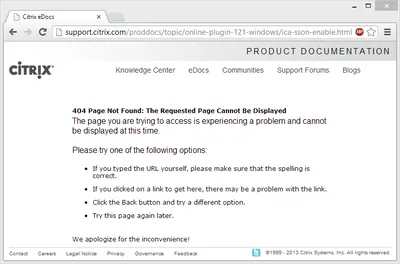
Solution
As always, the solution is simple - once you know what it is: the user right allow log on locally was missing. This can be configured through Group Policy here: Computer Configuration -> Policies -> Windows Settings -> Security Settings -> Local Policies -> User Rights Assignment.
By default the following users & groups are granted the right to log on locally on Windows 7 and 8:
- Guest
- Administrators
- Users
- Backup Operators

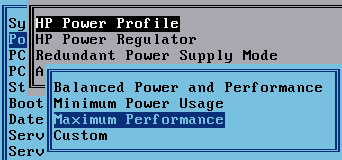
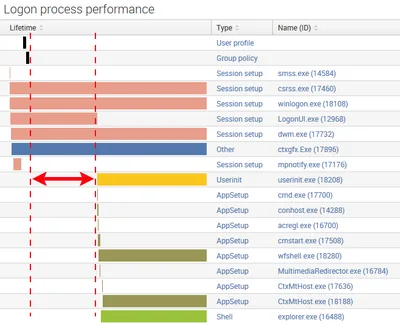
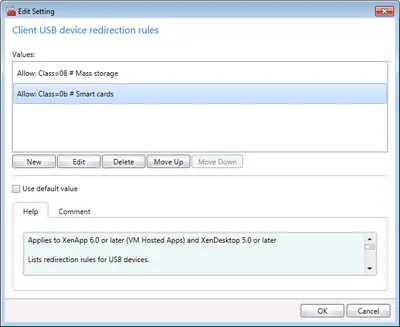




Comments