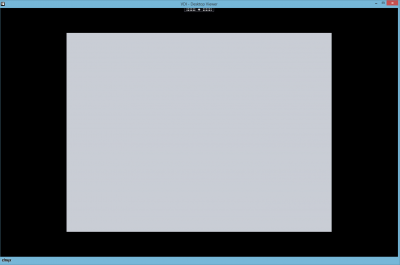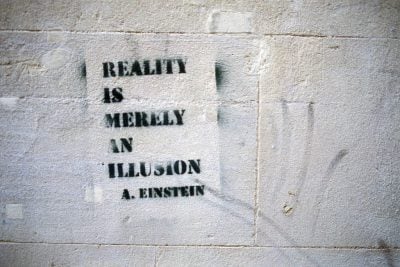Solved: Citrix Desktop Service Fails to Start, Logs Event 1006
I am sure you all love XenDesktop VDAs that just won’t register. Although this is becoming less and less of a problem I had another case recently.
Checking the Obvious
When a XenDesktop VDA is unregistered the first thing I do is check if the VM is actually turned on. With that out of the way I turn to the application event log, looking for entries with the source Citrix Desktop Service. This usually tells you what the problem is. Not this time, however. Apparently the Citrix Desktop Service (aka WorkstationAgent) ran into some error during startup. It logged the following event with ID 1006 and stopped:
The Citrix Desktop Service failed to start.
If this problem persists, reinstall the Citrix Virtual Desktop Agent.
See Citrix Knowledge Base article CTX119736
Error details:
Exception 'Invalid value for registry (Exception from HRESULT: 0x80040153 (REGDB_E_INVALIDVALUE))' of type 'System.Runtime.InteropServices.COMException'
Turning on the Log
I read through CTX119736 as recommended that that did not help at all. Then I tried to figure out the error details. Apparently something in the registry was amiss – but what?
Using Citrix’ LogEnabler tool I enabled logging for the WorkstationAgent. I did the same on a machine that registered correctly. Comparing the two logs I found the following error:
[ 4] 03/03/14 13:28:24.4109 : Workstation Agent:Binding to AD object with default path: LDAP://CN=COMPUTERNAME,OU=OUNAME,DC=DC=DOMAIN,DC=COM
[ 4] 03/03/14 13:28:24.4295 : Workstation Agent:Default binding path failed
System.Runtime.InteropServices.COMException (0x80040153): Invalid value for registry (Exception from HRESULT: 0x80040153 (REGDB_E_INVALIDVALUE))
at System.DirectoryServices.Interop.UnsafeNativeMethods.IntADsOpenObject(String path, String userName, String password, Int32 flags, Guid& iid, Object& ppObject)
at System.DirectoryServices.Interop.UnsafeNativeMethods.ADsOpenObject(String path, String userName, String password, Int32 flags, Guid& iid, Object& ppObject)
at System.DirectoryServices.DirectoryEntry.Bind(Boolean throwIfFail)
at System.DirectoryServices.DirectoryEntry.Bind()
at System.DirectoryServices.DirectoryEntry.RefreshCache()
at Citrix.Cds.ADSupport.ADProvider.BindToObject(String objectDN)
Maybe the registration of the System.DirectoryServices COM object was broken? As MS KB 887438 recommends I checked HKEY_CLASSES_ROOT\TypeLib\{97d25db0-0363-11cf-abc4-02608c9e7553} – which was OK. However, I suspected some other problem with registry values and created a Process Monitor trace of the service startup (which did not show anything obviously wrong, like access denied). Filtering the trace so it showed HKCR only I looked at which other keys were accessed after HKEY_CLASSES_ROOT\TypeLib\{97d25db0-0363-11cf-abc4-02608c9e7553}. Although there were no obvious problems I took a look at each of them. HKEY_CLASSES_ROOT\AppID\{4BC0A672-4AE4-4BE0-91AD-9BCDB1429785} looked suspicious:
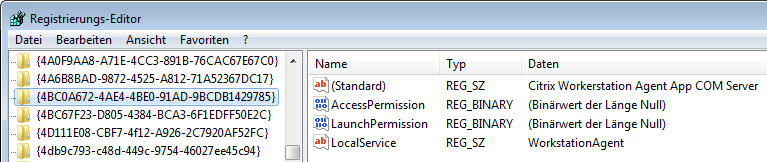
For those of you not fluent in German: Binärwert der Länge Null means zero-length binary value.
Sure enough, on a working system the binary values AccessPermission and LaunchPermission were not empty! I exported the working machine’s configuration to a reg file:
Windows Registry Editor Version 5.00
[HKEY_CLASSES_ROOT\AppID\{4BC0A672-4AE4-4BE0-91AD-9BCDB1429785}]
@="Citrix Workerstation Agent App COM Server"
"LocalService"="WorkstationAgent"
"AccessPermission"=hex:01,00,04,80,44,00,00,00,54,00,00,00,00,00,00,00,14,00,\
00,00,02,00,30,00,02,00,00,00,00,00,14,00,03,00,00,00,01,01,00,00,00,00,00,\
05,0b,00,00,00,00,00,14,00,03,00,00,00,01,01,00,00,00,00,00,05,12,00,00,00,\
01,02,00,00,00,00,00,05,20,00,00,00,20,02,00,00,01,02,00,00,00,00,00,05,20,\
00,00,00,20,02,00,00
"LaunchPermission"=hex:01,00,04,80,30,00,00,00,40,00,00,00,00,00,00,00,14,00,\
00,00,02,00,1c,00,01,00,00,00,00,00,14,00,09,00,00,00,01,01,00,00,00,00,00,\
05,0b,00,00,00,01,02,00,00,00,00,00,05,20,00,00,00,20,02,00,00,01,02,00,00,\
00,00,00,05,20,00,00,00,20,02,00,00
Once I had imported that into the faulty machine’s registry the Citrix Desktop Service started correctly and registered without a hitch.