How to Get Back Windows XP's Fast Event Viewer in Windows 7
- Windows General
- Published Nov 11, 2010 Updated Jul 14, 2019
One of the first things I noticed about Windows Vista and immediately disliked was the new event viewer. The user interface is too cluttered, but more importantly, it is just so very sloooow. It is so slow that I think twice before starting it. And when I do, I almost feel physical pain watching it initialize. Unfortunately, Windows 7 brought no improvements in this area. Just when I thought I was doomed to use this fattened-up Garfield version of an event viewer for years to come, Twitter buddy Kimmo Jernstrom described how to get back the good old “classic” event viewer on modern versions of Windows.
Classic Event Viewer Still Included
The good news is that all modern versions of Windows (Windows 7, Server 2008 [R2] and Vista) still have the good old superfast lean-and-mean event viewer from the days of XP and Server 2003. It is just not enabled by default. But that is easy to change: open an elevated (!) command prompt and type the following to register the classic event viewer MMC plugin sitting uselessly on your hard disk:
regsvr32 els.dll
Now you can add classic event viewer to any MMC console like this: start mmc.exe and press CTRL+M. In the dialog “Add or Remove Snap-ins” select the snapi-in “Classic Event Viewer” and add it to your console:
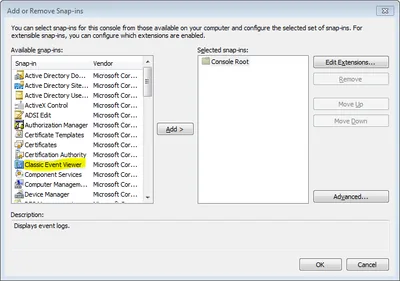
That’s it! Your console should now look similar to this:
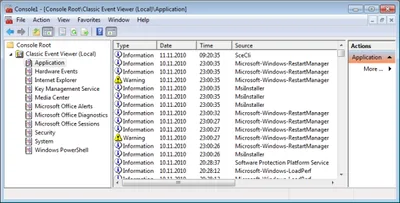
Alternatives
There are several alternatives to Microsoft’s event viewer implementations. Here is a list of graphical tools I have found, both free and commercial (please note that this is just a listing, not an endorsement):
- Microsoft EventCombMT: free
- NirSoft MyEventViewer: free
- RH Computing Advanced Event Viewer: commercial, download version unrestricted
- FSPro Labs Event Log Explorer: commercial, free for personal use
- Corner Bowl Log Manager: commercial, 20 day trial version



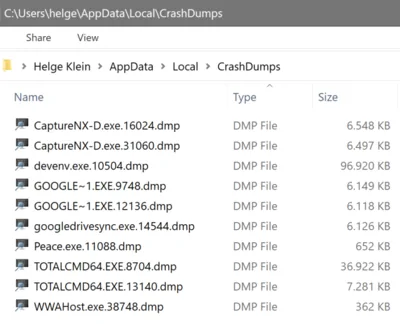




Comments