Free and Powerful Equalizer for Windows 10
Windows 10 does not come with an equalizer. That can be annoying when you have headphones that are too heavy on the bass, like the Sony WH-1000XM3. Enter the free Equalizer APO with Peace, its UI.
What You Get
Peter’s Equalizer API Configuration Extension (Peace) is pretty easy to use while offering powerful features:
- Slider changes have an immediate effect
- Settings can be applied to invididual devices only
- Great flexibility
- Saved configurations
- Easy backup and restore of configurations
- Can be started at logon so that configured settings are always applied
The UI looks like this (showing my adjustments for the Sony WH-1000XM3):
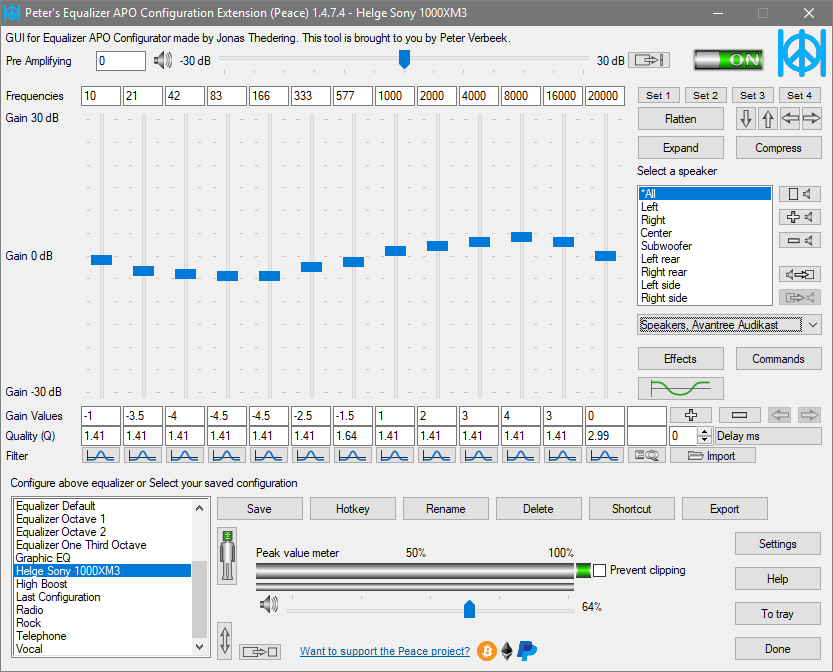
Installation
Installation is straightforward. Just make sure to install in the following order
- Engine: Equalizer APO
- UI: Peace Equalizer
Enjoy!




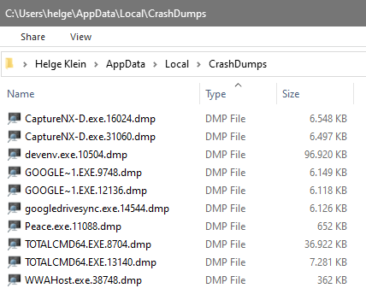




21 Comments
Hi, when I installed Equalizer APO it worked fine at first and then it did nothing. After trying the troubleshooting and several ideas from for I installed the Peace GUI and it worked again, but Peace doesn’t seem to support VST plugins and that’s actually the only thing I installed Equalizer APO for and that’s the only thing that I don’t have when I use Peace.
Is there any way to use VST plugins with the Peace GUI?
You could use the Peace Command window and enter this command ‘VSTPlugin: ‘ where is the vst dll file. Instead of typing this command you can copy it from the Config.txt file when you have selected the vst plugin in the Configuration Editor of Equalizer APO.
Does this also work when using ASIO drivers like ASIO4ALL?
No, unfortunately. If there IS a way to make it work with ASIO I haven’t been able to figure out how, and I’ve spent a lot of time trying (to the point that my experiments resulted in me having to reinstall my audio drivers and chipset driver, multiple times). IIRC, the way that ASIO drivers and APO route audio make them incompatible with each other.
With that being said, it’s probably a bad idea to use a system wide EQ while producing or mixing music anyway. With my setup I only have Equalizer APO installed on my Realtek Audio output so that I can use it with my gaming / listening headset, and then I have my Seinheisser HD650s connected to a USB interface and route ASIO through that for when I’m in Ableton or FL.
Hi, I also have a 1000XM3, however did you make these adjustments for the WIRED option? or are these for the WIRELESS? Because theya re drastically different in sound.
THANKS
This is great, much appreciated!
Thank you!.. works well in my thinkpad
Thank You, so, so, so much, from the bottom of my heart! I just got some new high quality headphones and was going nuts because the Equalizer that used to come standard with Windows is no longer in Win 10, like you said. I tried a gazillion solutions including the Realtek ones with absolutely new success. I had even tried Equalizer APO but was overwhelmed with it until I saw your app for it. Thanks again!!!!
Sorry – I meant to say that I had had NO success until a fortuitous Google search led me to your blog. Thanks again!!!
Followed the instructions here and it works great. I have a hearing loss at the high end and I can trim the frequencies to what I need. Thanks!
It doesn’t work. The only thing Peace is able to adjust while listening to Spotify desktop is the volume. Nothing else.
Ok, now it works after updating Windows 10 itself. Prior to doing so, it said the Realtek driver WAS up to date but I guess Windows must be also. Additionally, (and maybe this would have worked without updating but I didn’t try) – I went into the troubleshooting then changed it to the “experimental” option. So maybe that had something to do with it too?
Superb :)
On top of custome frequencey gain controls, I set the Effects > More effects > Stereo expander set to 2.5.
The sound is awesome on my sony 2.1 (SRS D9) speakers.
Amazing product . i have very high end speakers and getting them right is not always easy . phone apps work ok but didnt give me enough range or ease of tuning . Within 2 mins google play sounded 5 times better
Great app! Thank you very much for your effort!
Does absolutely nothing.
Equalizer APO did nothing by itself, so had to do some more searching and found this. Now everything works and Peace a nice program. Thanks!
Great programm ui and nothing troubleshooting with realtek or other programm i used with an external sound card. I love it
I bought a Logitech Z407 speaker for my laptop. I has a very nice bass but the higher tones are not satisfying. This equalizer solved my issue, great software, thank you guys!
I just finished installing on my Win 10 Home desktop – and.. WHEW!
I didn’t set it up fully the first pass, so had to reconfigure the setup and go again. After several system reboots everything is properly installed, configured and working very well. This is an impressive EQ.
I installed Equalizer APO & Peace on my Gigabyte Z590 Vision D motherboard running Windows 10, connected with Logitech Z625 speaker through the optical sound output. The equalizer does not work. I tried the troubleshooting tip for Equalizer APO and it did work. But the audio crashes time and again with just extremely loud white noise.