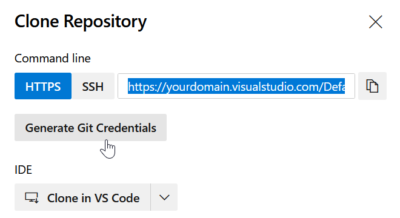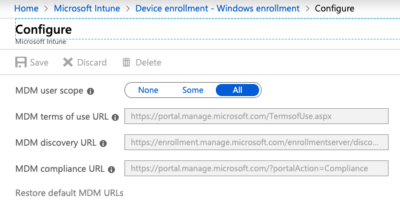Solved: Deleting Copied Executable Files Fails – Temporarily
I had a very interesting case recently where copied EXE files could not be deleted. They would simply remain in the folder like zombies, only to disappear a few minutes later.
The issue was reproducible across reboots and even across computer models. It looked like this:
Copy some files from the Windows directory to a test directory:
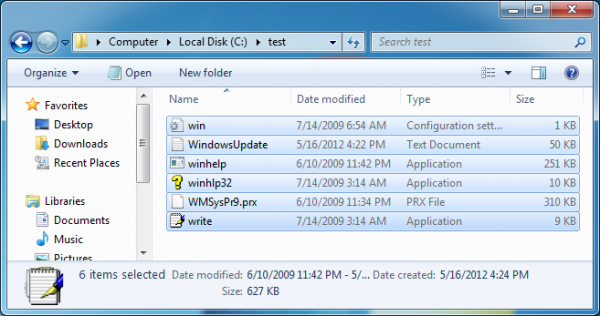
Shift-delete all files (real delete, not moving them to the recycle bin). Some or all of the executables remain:
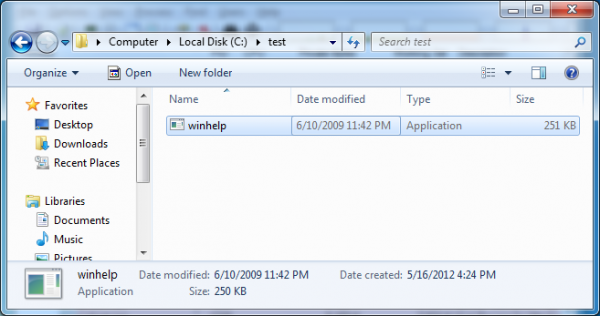
A few minutes later, the files would finally disappear:
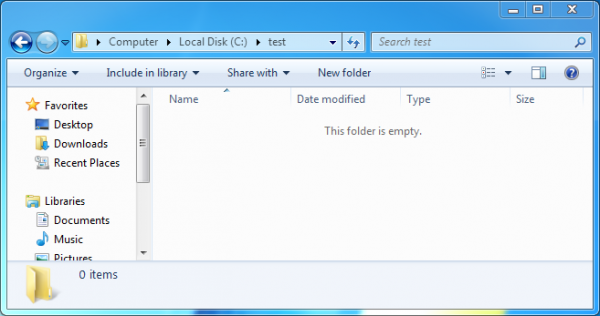
Such cases are always caused by a process holding open a handle to the “zombie” file. Finding the culprit is easy with Sysinternals Process Explorer. It is unfortunate, though, if it is “System” as in this case:
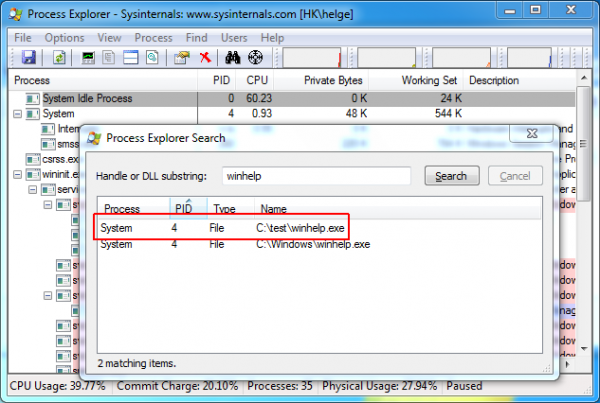
This happened on a hardened Windows installation image where many services had been disabled. By trial and error I found the root cause: it seems that disabling the Application Experience service is not such a good idea after all:
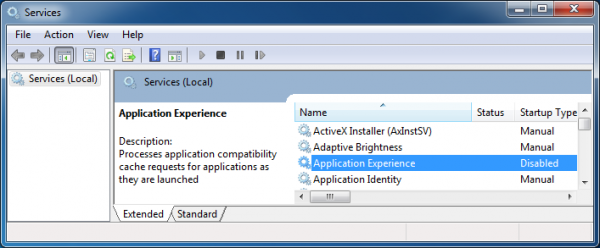
The Application Experience service had been disabled because the German BSI (a government institute for IT security) recommends it. Microsoft apparently does not. Better stick with what the OS vender says, I guess…