Migrating from Blogger to Custom Domain on Wordpress Without Losing PageRank
- Website
- Published Jun 19, 2010 Updated Mar 4, 2019
Migrating a blog can be a very painful process, part of which stems from the fact that, if not done correctly, search engine valuation (aka PageRank) that took years to gain may be lost in days. Redirecting from the old blog to the new URL alleviates this problem at least, but not the way it is described on countless websites that recommend implementing JavaScript redirects search engines do not care about. Instead HTTP 301 redirects are needed which unfortunately required access to the .htaccess file on the web server hosting the old blog to set up. And you may have guessed already - Blogger.com does not grant that type of access.
The Situation
This blog is hosted on Blogger. When I registered it three years ago, I did not want to pay for my own domain, so I used the default blogspot.com domain. Things have changed. Now I would like do two things:
- Migrate this blog from it-from-inside.blogspot.com to blog.helgeklein.com.
- Migrate from Blogger to Wordpress because Google is doing nothing with its Blogger acquisition, while Wordpress is being developed very actively.
The migration(s) should happen transparently to web surfers, and, even more importantly, in such a way that the existing Google PageRank is preserved. The latter requires a HTTP 301 redirect from each old URL to the correct new URL. In other words, if you or the Google bot try to access the old URL http://it-from-inside.blogspot.com/2010/03/how-to-enable-drag-and-drop-for.html the request should be transparently redirected to http://blog.helgeklein.com/2010/03/how-to-enable-drag-and-drop-for.html.
First Try
Implementing 301 redirects is simple - if you have access to the .htaccess file on the webserver. Unfortunately, we do not have that on Blogger. However, Blogger redirects on its own if you configure a custom domain. With that, migrations should be trivial - or so I thought.
I exported my Blogger blog to an XML file and imported that into Wordpress - easy. Then I pointed my custom domain’s DNS record at Wordpress by adding a CNAME for blog.helgeklein.com pointing to helgeklein.wordpress.com. Now my Blogger content was accessible via the new domain blog.helgeklein.com. Only one thing left: tell Blogger to redirect from it-from-inside.blogspot.com to blog.helgeklein.com.
On my Blogger dashboard I went to Settings->Publishing and entered blog.helgeklein.com in the field “Your Domain”. After saving the new settings I was presented with an error message as shown below:
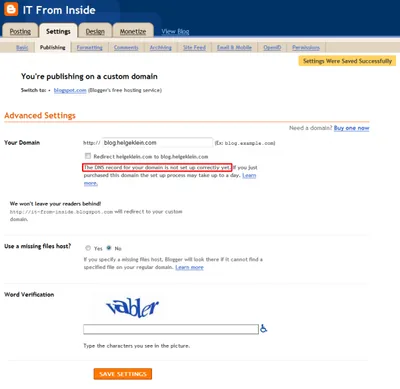
The important thing is that Blogger says “The DNS record for your domain is not set up correctly yet”. That means that Blogger actively checks if the CNAME DNS record points to Google’s servers (to ghs.google.com, to be exact). If not, as in my case, where it points to helgeklein.wordpress.com, Blogger complains. That would not have bothered me, but as a consequence, Blogger does not 301 redirect but displays a page asking the surfer whether to redirect to the new site or not. That is not only not very friendly to my visitors, it also tells the search engines nothing about the change in domain name, making it impossible to transfer the PageRank.
Plan B
My failed first migration attempt showed that a one-step process, changing both domain name and blog hoster, is not advisable because it leaves the hard-earned PageRank behind. What remained was, obviously, a two-step process:
First, migrate from the blogspot domain to my custom domain using Blogger’s built-in mechanisms for 301 redirection. PageRank is preserved and visitors are transparently redirected to the new domain while the actual content is still served unchanged from Blogger.
Second, let it settle down for a month or two. Give search engines time to update their indexes and associate the existing content with the new domain.
Third, migrate the content from Blogger to Wordpress.
Today I am at step two. In a few months we will see how all this worked out.
References
Blogger help: How do I use a custom domain name on my blog?

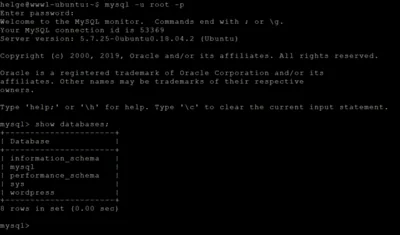






Comments