Access Based Enumeration on Windows 7
- Windows Internals
- Published Feb 3, 2012 Updated Mar 20, 2013
Access Based Enumeration (ABE) is a well-hidden feature even in Windows Server, where it can be configured per share, but only in the Share and Storage Management MMC and not when right-clicking a folder in Explorer. Thanks to the shared code base ABE is available in Windows 7, too, although hidden even better. Let’s find out how to enable it anyway.
First we need a share to play around with. I set up a shared folder with three subfolders. When I access it over then network, everything looks as expected:
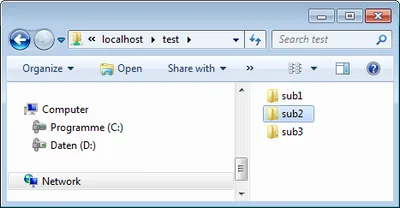
Next we remove permissions on one of the subfolders so that users do not have read access any more. We do that with SetACL Studio, of course!
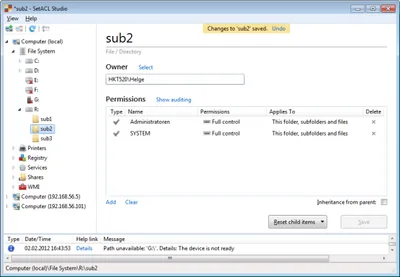
Then we download the free tool ShrFlgs and issue the following command in an elevated prompt:
D:\>ShrFlgs.exe \\localhost\test /abe true /forreal
ShrFlgs V01.00.01cpp Joe Richards (joe@joeware.net) February 2005
Share: test
Path : R:\
Remark :
Max Use : Unlimited
Current Use: 1
SDDL :
Flags
Manual Client Side Caching
Exclusive Opens Allowed
Force Delete NOT Allowed
Namespace Caching NOT Allowed
Access Based Enumeration
The command completed successfully.
Finally we check again in Explorer, and voilà, the directory sub2 is gone:
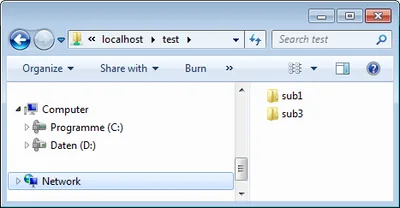
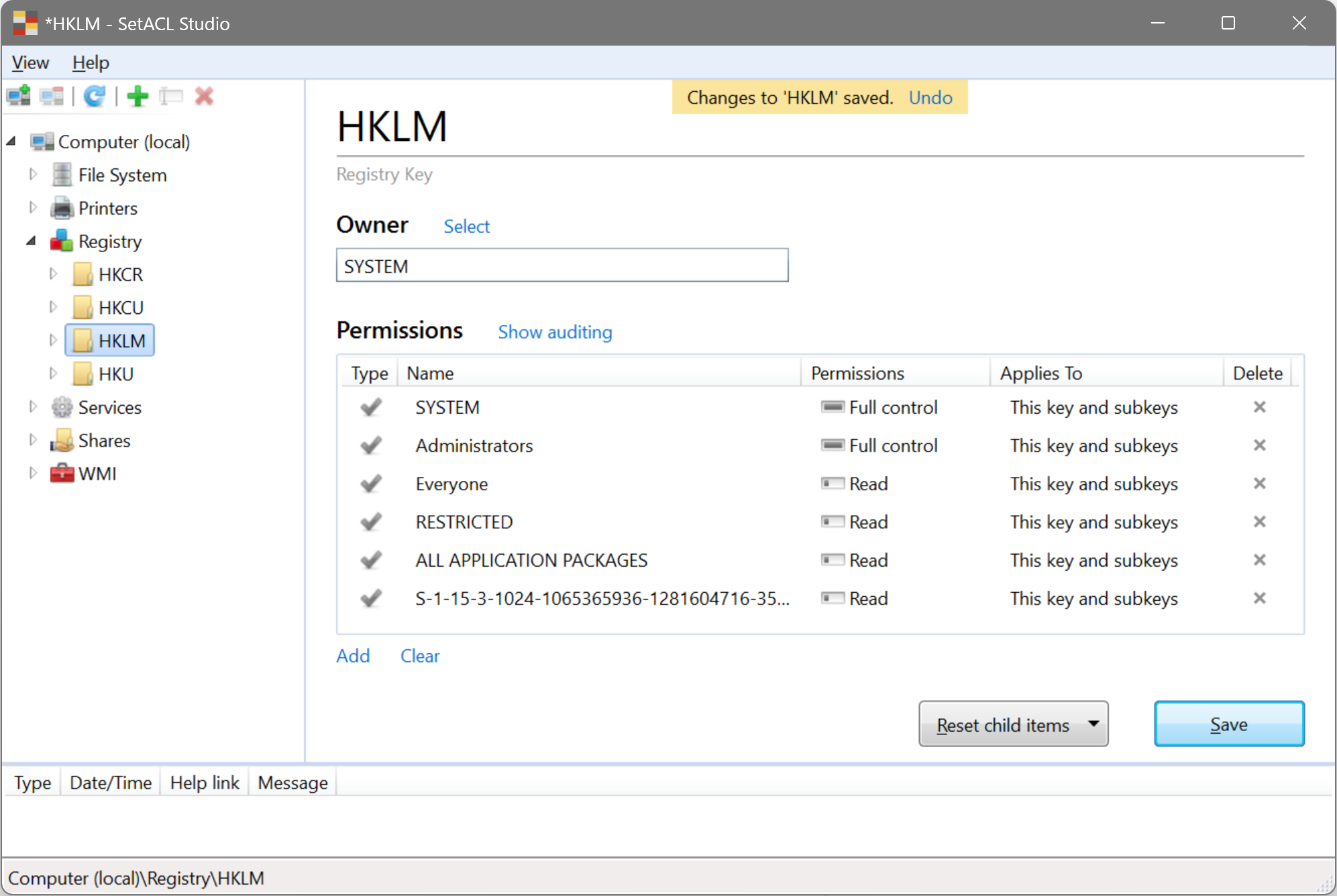





Comments