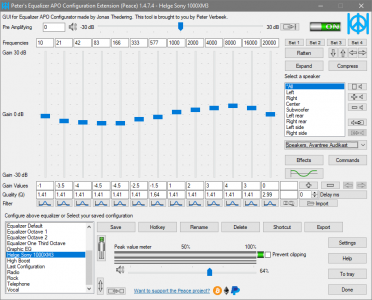Undocumented Changes to the Cluster.exe Command Line Tool in Server 2008
While working on the next edition of my book I found several documentation errors on Microsoft’s Technet pages describing the command line tools of Windows Server 2008. One of the graver errors relates to clustering.
Windows Server 2008 brings many improvements with regards to clustering. However, the new syntax of the command line-based cluster management tool cluster.exe does not seem to be documented yet. The official technet page still lists the old syntax from Server 2003, which does not apply to the version of cluster.exe shipped with Server 2008 RTM. In this article I will give some examples of how to use the updated version of cluster.exe.
Prerequisites
Cluster.exe is part of the default installation of Server 2008. But clusters can only created after the feature “Failover Clustering” has been installed. Otherwise an error message like the following will be displayed:
C:\>cluster testcluster /create /ipaddress:192.168.175.22/24
5% Initializing Cluster test.
10% Validating cluster state on node W2k8-01.testdom.local.This phase has failed for Cluster object 'W2k8-01.testdom.local' with an error status of -2147221164 (0x80040154).
This phase has failed for Cluster object 'W2k8-01.testdom.local' with an error status of -2147221164 (0x80040154).
System error 340 has occurred (0x00000154).
Error 0x13d formatting string for error code 0x154
Creating a Cluster
C:\>cluster testcluster /create /ipaddress:192.168.175.22/24
5% Initializing Cluster testcluster.
10% Validating cluster state on node W2k8-01.testdom.local.
15% Searching the domain for computer object testcluster
21% Creating a new computer object for testcluster in the domain
26% Configuring computer object testcluster as cluster name object
31% Validating installation of the Microsoft Failover Cluster Virtual Adapter on node W2k8-01.testdom.local.
36% Validating installation of the Cluster Disk Driver on node W2k8-01.testdom.local.
42% Configuring Cluster Service on node W2k8-01.testdom.local.
47% Starting Cluster Service on node W2k8-01.testdom.local.
52% Forming cluster testcluster.
57% Adding cluster common properties to testcluster.
63% Creating resource types on cluster testcluster.
68% Creating group 'Cluster Group'.
68% Creating group 'Available Storage'.
73% Creating IP Address resource 'Cluster IP Address'.
78% Creating Network Name resource 'testcluster'.
84% Searching the domain for computer object testcluster
89% Verifying computer object testcluster in the domain
94% Configuring computer object testcluster as cluster name object
100% Bringing resource group 'Cluster Group' online.
Deleting/Destroying a Cluster
C:\>cluster testcluster /destroy /y
Destroying cluster testcluster...
16% Moving resource group 'Cluster Group'.
33% Deleting resource group 'Available Storage'.
50% Taking resource group 'Cluster Group' offline.
66% Cleaning up resources in core Cluster groups.
83% Evicting node W2k8-01 from cluster.
100% Attempting to restore node W2k8-01 to its non-clustered state.
Without the optional parameter /CleanupActiveDirectory the cluster’s computer account will not be deleted but only deactivated.
Shutting Down and Restarting a Cluster
C:\>cluster testcluster /shutdown /y
Shutting down cluster testcluster...
C:\>net start clussvc
The Cluster Service service is starting.
The Cluster Service service was started successfully.