How to Determine the Size of the System Volume Information Directory
Due to the strict permissions on the System Volume Information directory finding out its true size is not easy.
Explorer is really bad at such things. It definitely was not made for administrative tasks. It displays the directory size as zero bytes:
You need a tool that can dig a little deeper, SetACL Studio. It can bypass security and list everything that is there:
Unfortunately, SetACL Studio does not display the directory size and I do not know any other tool that can display directory sizes while bypassing security. Except for one tool that comes with Windows and is very well known. Alas not for calculating the size of directories, but for copying them. Yes, I am talking about robocopy.
Open an elevated command prompt and try the following:
robocopy "c:\System Volume Information" c:\dummy /l /xj /e /nfl /ndl /njh /r:0 /b
The output you get will be similar to the following:
------------------------------------------------------------------------------
Total Copied Skipped Mismatch FAILED Extras
Dirs : 11 11 0 0 0 0
Files : 25 25 0 0 0 0
Bytes : 1.141 g 1.141 g 0 0 0 0
Times : 0:00:00 0:00:00 0:00:00 0:00:00
Ended : Fri Jan 11 00:31:55 2013
So the size of my System Volume Information is 1.141 GB.


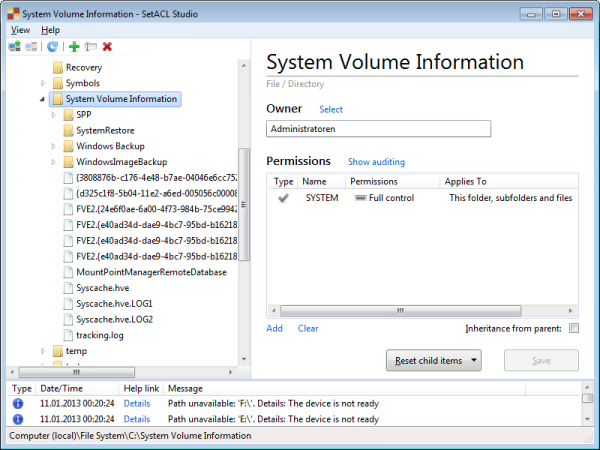
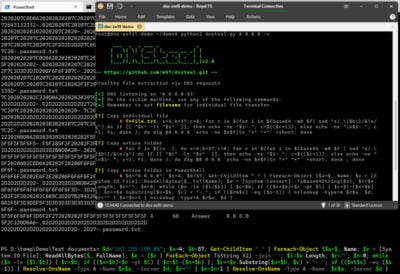

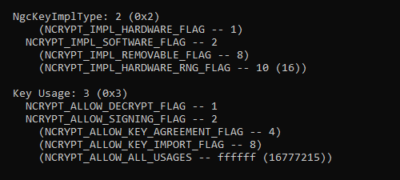
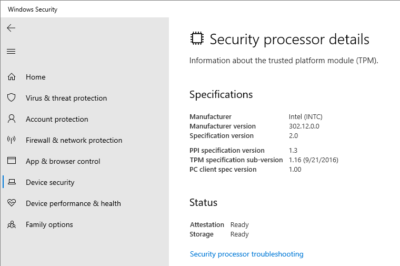




5 Comments
Clever solution!
Obviously we need SeRestorePrivilege and Backup API’s so the only other tool that comes with Windows I can think of is Windows Backup.
I use TreeSizeFree, running with elevated rights. It can show the usage.
http://www.jam-software.com/treesize_free/
Interesting use of Robocopy!
André, TreeSizeFree is my go-to software for checking folder sizes but I found it would only work if I assigned read permissions to myself on the SysVol directory, even if I run it elevated.
I just used the trial version of TreeSize Pro and thank god I now have exactly the info I needed. The answer was obvious for my problem when I realise it now – the replicated folders staging volumes were taking up a few hundred gigs (as configured by myself). I’ve reviewed the staging sizes and been able to trim them a bit still leaving plenty of room for expansion, and don’t have to panick about gaining more disk space for the time being. So +1 for TreeSize Pro (One of the first pieces of software I’ve considered paying for in a while)
Use SwiftSearch. Available on Sourceforge.
Type C:\System Volume Information\* and hit SEARCH.
It will list the whole content with “real” size information.