Script: Gracefully Shut Down all VMs on a Given Set of Hosts (VMware/XenDesktop)
Cleanly shutting down all virtual machines on a given set of hosts is not as trivial as it might seem – especially if you want to be able to restore the original state once the planned maintenance you are doing this for is completed.
Maintenance Tasks
These are the things that need to be done in order to prepare VMware ESXi servers hosting XenDesktop VDI machines for maintenance:
- Determine which VMs are present on the servers we need to shut down
- Put the machines in XenDesktop maintenance mode to prevent user logons
- Create a list of all VMs that are powered on (in order to be able to start only those when done)
- Initiate a clean shutdown via VMware Tools
- Only where the clean shutdown fails or VMware Tools are not installed: turn off the machine
The following is required to restore the original state when maintenance is finished:
- Power up those VMs that were running before we started
- Disable XenDesktop maintenance mode for all VMs
Automation
You do not have to worry about how to automate all those steps listed above. The script presented here does it all for you!
Usage
This is how you call the script:
a) Shutdown:
.\ShutdownVMsOnHost.ps1 shutdown servers.txt vCenterServer XenDesktopDDC_FQDN
b) Startup:
.\ShutdownVMsOnHost.ps1 startup servers.txt vCenterServer XenDesktopDDC_FQDN
servers.txt is a text file that you need to provide. It should contain the servers to be processed (one server name per line). vCenterServer obviously is the name of your vCenter server. XenDesktopDDC_FQDN is the fully qualified DNS name of your XenDesktop DDC (you will have more than one – one one will do).
Enjoy!
The Script ShutdownVMsOnHost.ps1
#
# Shuts down as gracefully as possible all VMs on a given set of hosts
#
#
# Script parameters
#
param
(
[string] $action,
[string] $serverFile,
[string] $vCenter,
[string] $DDC
)
#
# Sample usage:
#
# .\ShutdownVMsOnHost.ps1 shutdown servers.txt vCenterServer XenDesktopDDC_FQDN
#
#
# General options
#
#Requires -Version 2
Set-StrictMode -Version 2
#
# Global variables
#
$scriptDir = Split-Path $MyInvocation.MyCommand.Path
$logfile = $scriptDir + "\log.txt"
$runningVMs = $scriptDir + "\vms.txt"
$vmsPoweringDown = new-object system.collections.arraylist
$vmNameFilter = "*" # Optionally filter the VMs to process
#
# Constants
#
# Return values
Set-Variable -Name RET_OK -Value 0 -Option ReadOnly -Force # Successful execution
Set-Variable -Name RET_HELP -Value 1 -Option ReadOnly -Force # The help page was printed
Set-Variable -Name RET_ERROR -Value 2 -Option ReadOnly -Force # An error occured
# Log message severity
Set-Variable -Name SEV_INFO -Value 1 -Option ReadOnly -Force
Set-Variable -Name SEV_WARN -Value 2 -Option ReadOnly -Force
Set-Variable -Name SEV_ERR -Value 3 -Option ReadOnly -Force
#
# This is the real start of the script
#
function main
{
try
{
if (-not (Test-Path $serverFile))
{
throw "File not found: $serverFile"
}
# Load snapins and modules
LogMessage "Loading PowerShell snapins and connecting to vCenter (may take a while)..." $SEV_INFO
LoadSnapins @("VMware.VimAutomation.Core")
LoadSnapins @("Citrix.ADIdentity.Admin.V1")
LoadSnapins @("Citrix.Broker.Admin.V1")
LoadSnapins @("Citrix.Common.Commands")
LoadSnapins @("Citrix.Configuration.Admin.V1")
LoadSnapins @("Citrix.Host.Admin.V1")
LoadSnapins @("Citrix.MachineCreation.Admin.V1")
LoadSnapins @("Citrix.MachineIdentity.Admin.V1")
# Connect to vCenter
try
{
Disconnect-VIServer $vCenter -confirm:$false -ErrorAction SilentlyContinue
}
catch
{
# Do nothing
}
$script:viserver = Connect-VIServer $vCenter -NotDefault
# Do it
if ($action -eq "shutdown")
{
ShutdownVMs
}
elseif ($action -eq "startup")
{
StartupVMs
}
else
{
throw New-Object System.ArgumentNullException "Unknown action: $action"
}
}
catch
{
LogMessage ("Error: " + $_.Exception.Message.ToString()) $SEV_ERR
exit $RET_ERROR
}
}
##############################################
#
# Shutdown VMs
#
##############################################
function ShutdownVMs ()
{
LogMessage "========================================="
LogMessage "`nInitiating shutdown...`n"
# Delete the VM file
if (Test-Path $runningVMs)
{
Remove-Item $runningVMs
}
# Process each server in the list
get-content $serverFile | foreach {
if ([string]::IsNullOrEmpty($_))
{
return; # Next line
}
LogMessage "Server $_..."
# Get all VMs on this server
$vms = Get-VM -Location $_ -name $vmNameFilter -Server $viserver -ErrorAction stop
# Process each VM on this server
foreach ($vm in $vms)
{
LogMessage " VM $($vm.Name)..."
# Enable XenDesktop maintenance mode
try
{
Get-BrokerPrivateDesktop -MachineName "*\$($vm.Name)" -AdminAddress $DDC | Set-BrokerPrivateDesktop -InMaintenanceMode $true
}
catch
{
LogMessage ("Error while trying to enable maintenance mode: " + $_.Exception.Message.ToString()) $SEV_ERR
# Next item in the foreach loop
return
}
# Further process only VMs that are powered on
if ($vm.PowerState -eq "PoweredOn")
{
# Store the running VMs
Add-Content -path $runningVMs $vm.Name
# Try a clean shutdown, if not possible turn off
$vmView = $vm | get-view
$vmToolsStatus = $vmView.summary.guest.toolsRunningStatus
if ($vmToolsStatus -eq "guestToolsRunning")
{
$result = Shutdown-VMGuest -VM $vm -confirm:$false
$count = $vmsPoweringDown.add($vm)
}
else
{
stop-vm -vm $vm -confirm:$false -Server $viserver
}
}
}
}
# Wait until all VMs are powered down (or we reach a timeout)
$waitmax = 3600
$startTime = (get-date).TimeofDay
do
{
LogMessage "`nWaiting 1 Minute...`n"
sleep 60
LogMessage "Checking for still running machines...`n"
for ($i = 0; $i -lt $vmsPoweringDown.count; $i++)
{
if ((Get-VM $vmsPoweringDown[$i] -Server $viserver).PowerState -eq "PoweredOn")
{
continue
}
else
{
$vmsPoweringDown.RemoveAt($i)
$i--
}
}
} while (($vmsPoweringDown.count -gt 0) -and (((get-date).TimeofDay - $startTime).seconds -lt $waitmax))
# Shut down still running VMs
if ($vmsPoweringDown.count -gt 0)
{
LogMessage "Powering down still running machines...`n"
foreach ($vmName in $vmsPoweringDown)
{
$vm = Get-VM $vmName -Server $viserver
if ($vm.PowerState -eq "PoweredOn") {
Stop-VM -vm $vm -confirm:$false -Server $viserver
}
}
}
LogMessage "`nDone!`n"
}
##############################################
#
# Startup VMs
#
##############################################
function StartupVMs ()
{
LogMessage "========================================="
LogMessage "`nInitiating startup...`n"
# Startup VMs that were previously running
get-content $runningVMs | foreach {
if ([string]::IsNullOrEmpty($_))
{
return; # Next line
}
# Get the VM
$vm = Get-VM -name $_ -Server $viserver
# Start the VM
Start-VM -vm $vm -confirm:$false -Server $viserver
}
# Disable XenDesktop maintenance mode for all VMs
get-content $serverFile | foreach {
# Get all VMs on this server
$vms = Get-VM -Location $_ -name $vmNameFilter -Server $viserver
# Process each VM on this server
foreach ($vm in $vms)
{
# Disable XenDesktop maintenance mode
try
{
Get-BrokerPrivateDesktop -MachineName "*\$($vm.Name)" -AdminAddress $DDC | Set-BrokerPrivateDesktop -InMaintenanceMode $false
}
catch
{
LogMessage ("Error while disabling maintenance mode: " + $_.Exception.Message.ToString()) $SEV_ERR
# Next item in the foreach loop
return
}
}
}
LogMessage "`nFertig!`n"
}
##############################################
#
# LogMessage
#
##############################################
function LogMessage ([String[]] $messages)
{
$timestamp = $([DateTime]::Now).ToString()
foreach ($message in $messages)
{
if ([string]::IsNullOrEmpty($message))
{
continue
}
Write-Host "$message"
$message = $message.Replace("`r`n", " ")
$message = $message.Replace("`n", " ")
Add-Content $logFile "$timestamp $message"
}
}
##############################################
#
# LoadSnapins
#
# Load one or more PowerShell-Snapins
#
##############################################
function LoadSnapins([string[]] $snapins)
{
$loaded = Get-PSSnapin -Name $snapins -ErrorAction SilentlyContinue | % {$_.Name}
$registered = Get-pssnapin -Name $snapins -Registered -ErrorAction SilentlyContinue | % {$_.Name}
$notLoaded = $registered | ? {$loaded -notcontains $_}
if ($notLoaded -ne $null)
{
foreach ($newlyLoaded in $notLoaded)
{
Add-PSSnapin $newlyLoaded
}
}
}
##############################################
#
# Start the script by calling main
#
##############################################
main

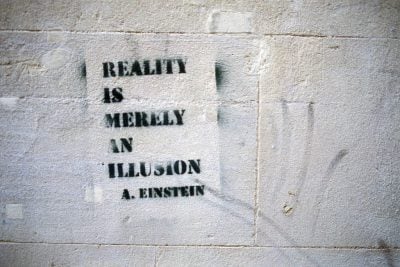
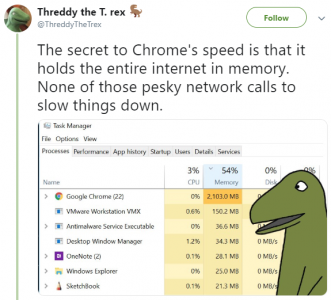
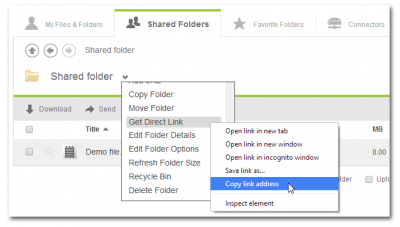




3 Comments
Thanks for sharing this. Excellent. Just a simple question. I have VMs that do not support VMWARE Tools. Do you know of any alternatives? Can I still use PowerCLI?
Thanks.
Do you have similar powershell script for Xen Hypervisor with latest SDK
No, I do not have a similar script for Xen[Server].