Script: Add all Virtual Machines in the Data Store to the Inventory (VMware)
- Scripting
- Published Aug 1, 2013 Updated Jan 4, 2020
There are situations when you have VMs on disk, but vCenter does not know about them - i.e. they are not in the inventory. While it is fairly easy to add a single machine to the inventory, doing so for dozens or hundreds or VMs is too tedious to do manually. This script automates the process.
#
# Traverses all folders of a data store and adds all VMX files to the inventory
#
# Example:
#
# .\Add-VMXToInventory.ps1 -DatastoreName My_Datastore -VMFolder VDI -vCenter vcentername -ESXHost host.domain.com
#
param
(
[Parameter(Mandatory=$true)] [string] $DatastoreName, # Case sensitive
[Parameter(Mandatory=$true)] [string] $VMFolder,
[Parameter(Mandatory=$true)] [string] $vCenter,
[Parameter(Mandatory=$true)] [string] $ESXHost
)
#
# General options
#
#Requires -Version 2
Set-StrictMode -Version 2
#
# Functions
#
# Loads snapins
function LoadSnapins([string[]] $snapins)
{
$loaded = Get-PSSnapin -Name $snapins -ErrorAction SilentlyContinue | % {$_.Name}
$registered = Get-pssnapin -Name $snapins -Registered -ErrorAction SilentlyContinue | % {$_.Name}
$notLoaded = $registered | ? {$loaded -notcontains $_}
if ($notLoaded -ne $null)
{
foreach ($newlyLoaded in $notLoaded)
{
Add-PSSnapin $newlyLoaded
}
}
}
#
# Start of script
#
# Load snapins
LoadSnapins @("VMware.VimAutomation.Core")
# Avoid stupid questions
Set-PowerCLIConfiguration -DefaultVIServerMode multiple -Confirm:$false
# Connect to vCenter
Connect-VIServer $vCenter
# Set up search for .VMX files in datastore
$ds = Get-Datastore -Name $DatastoreName | %{Get-View $_.Id}
$SearchSpec = New-Object VMware.Vim.HostDatastoreBrowserSearchSpec
$SearchSpec.matchpattern = "*.vmx"
$dsBrowser = Get-View $ds.browser
$DatastorePath = "[" + $ds.Summary.Name + "]"
# Find all .VMX file paths in datastore, filtering out ones with .snapshot (useful for NetApp NFS)
$SearchResult = $dsBrowser.SearchDatastoreSubFolders($DatastorePath, $SearchSpec) `
| where {$_.FolderPath -notmatch ".snapshot"} `
| %{$_.FolderPath + ($_.File | select Path).Path}
#Register all .vmx files as VMs on the datastore
foreach($VMXFile in $SearchResult)
{
New-VM -VMFilePath $VMXFile -VMHost $ESXHost -Location $VMFolder -RunAsync
}

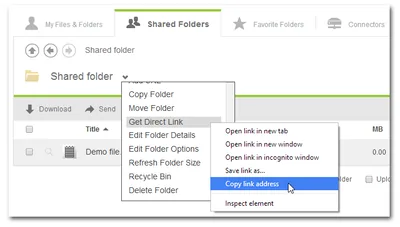
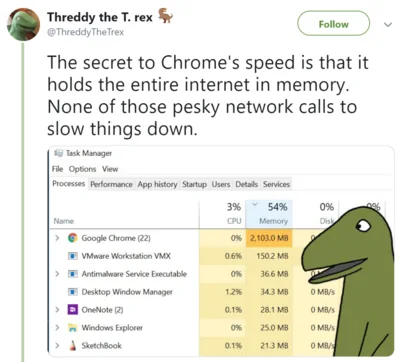




Comments