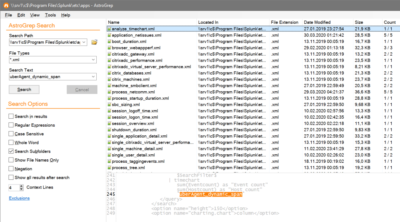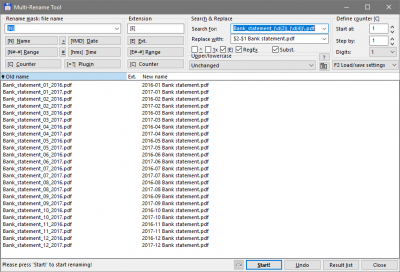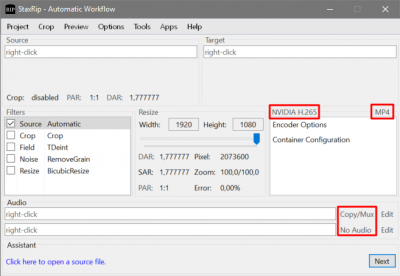Recurring Checklists from Templates the Podio Way
Podio is a superb tool for team collaboration, structured information handling and even business process management. However, it is not perfect. There are some astonishing gaps in functionality. One of those is the lack of support for checklists and recurring processes. Here is how to work around that.
Our Use Case: Software Release Checklist
In case you were wondering: we are a software company developing the user experience and application performance monitoring product uberAgent. We release new versions several times a year, and we want to get it right, every time. Software releases are far from trivial from a process point of view. We fine-tune the workflow constantly, and we need a reliable and flexible way to manage that. Enter Podio.
Why Podio?
We are using Podio for most of our processes and workflows. That means we already have all the relevant data in there. A golden rule to efficiency I am creating here on the spot in case it does not exist yet:
Do not maintain duplicates of your records.
You will know what I am talking about the second you try to manage customer information in two independent systems. The bottom line: multiple systems will never be perfectly in sync. The only way to avoid that is to have one central repository. For us that is Podio.
Recurring Checklists from Templates in Podio
Podio does not have checklists, nor templates. But it is a flexible product, and the Globiflow extension further enhances its capabilities. Here is how we built a system for recurring release checklists that is easy to maintain and use.
The Checklist Template
We want the checklist template to have an arbitrary number of items that are easy to edit. Given those requirements the template items need to be stored in a dedicated Podio app (which is just a glorified term for a flexible database table). We created an app Release checklist template with just three fields:
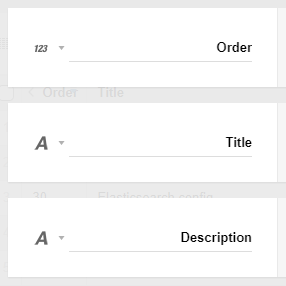
You might wonder about the first field, Order. Unfortunately Podio does not allow items to be reordered arbitrarily. That is why we need a numerical field to sort checklist items by. After all, this is a process, and the order of the items matters a great deal. The actual content looks like this:
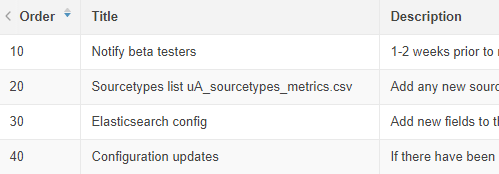
The Releases App
The place where we need the checklist is in our Releases Podio app. Its fields look as follows:
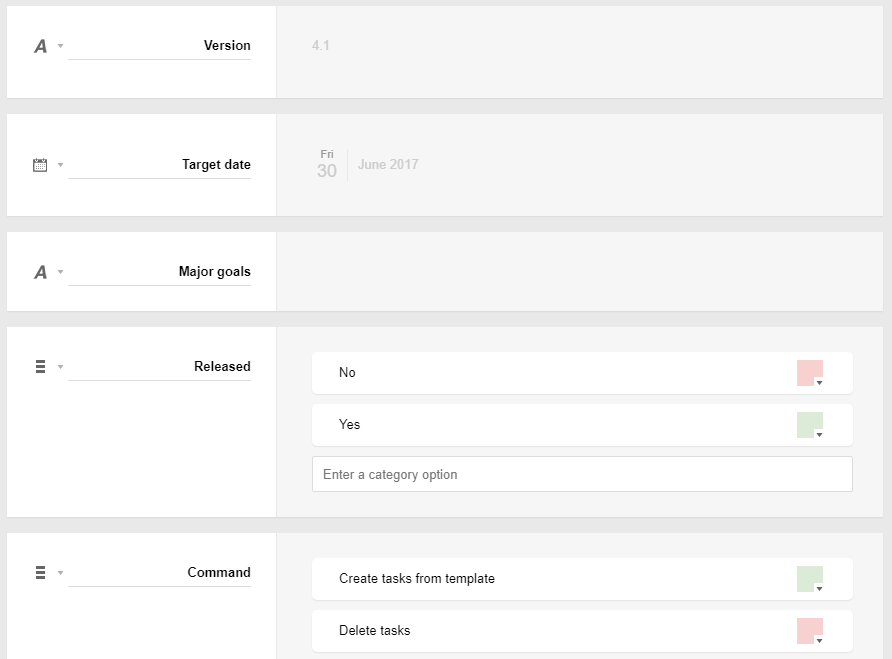
In real life an actual Releases app item looks like this:
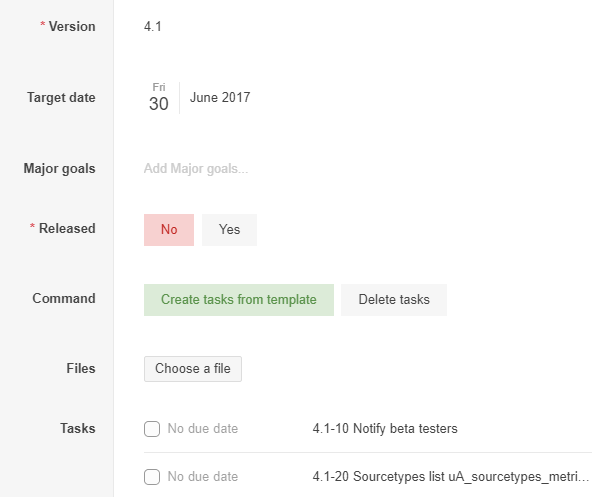
So how does it work?
You may have noticed that we “abused” a Podio category field as a button. That is currently the only (useful) way to trigger click actions in Globiflow. The magic is based on the fact that you can associate tasks with basically anything in Podio, including our humble Releases app.
Whenever the “button” Create tasks from template is clicked, a workflow is triggered in Globiflow. This workflow enumerates the items in the template app shown above. For each template item it attaches a new task to the current releases item. That’s it!
The “button” Delete tasks is not strictly necessary, it is there just for our convenience: when someone triggered the creation of all those tasks and later notices there was a mistake, it is useful to have an easy way to get rid of all the tasks in one go.
The Globiflow Add Tasks Workflow
The Globiflow workflow triggered whenever the “button” Create tasks from template is clicked is pretty straightforward:
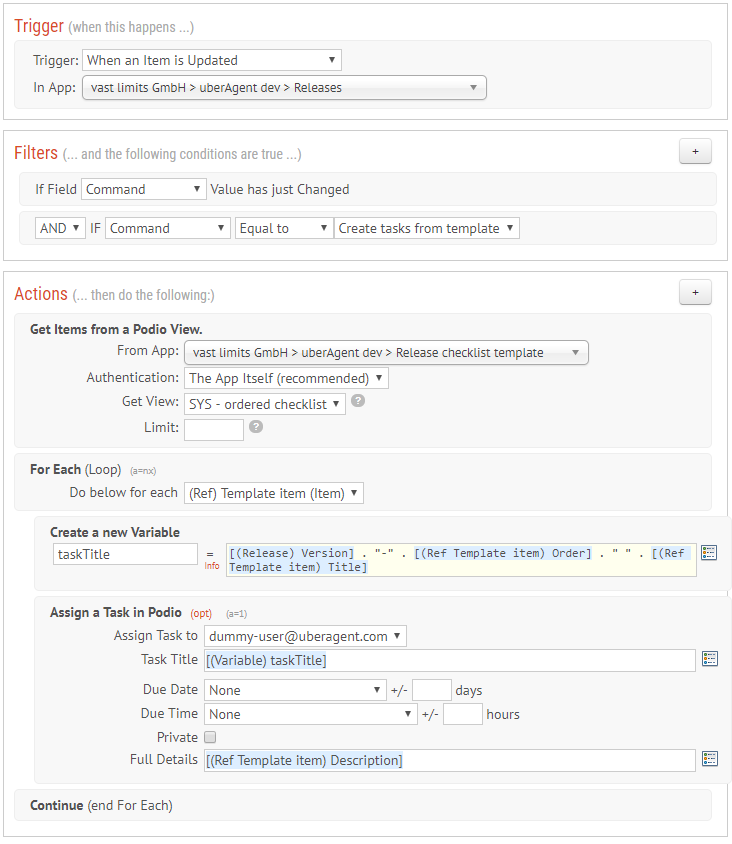
The one thing to note here is that in Podio tasks must be associated with individual users. That is another one of the product’s restrictions I am not too happy about.
When we run this workflow we have no idea who might later be responsible for each individual task. We cannot leave the field Assign task to empty, so we created a dummy user by inviting a dummy email address to the Podio workspace. Once we start working on the release it is easy to reassign tasks to team members.