Finding the Perfect Laptop Computer
- Hardware
- Published Sep 19, 2011 Updated Sep 6, 2011
For a geek, one of the most fun things is choosing a new toy. I experienced this once again when I needed to buy a new laptop computer. The selection process was a lengthy one, during which I looked at and considered practically every model on the market. The benefits of that are twofold: I get a new device, whose strengths I appreciate and whose weaknesses I accept because I know there is no other model better suited for my needs on the market. You get this: a very personal laptop computer buyer’s guide.
What I Want
There are several things I am looking for in a laptop:
Size and Weight
Big enough to use as primary work machine, but small and light enough to carry around. Since I also need screen real estate (see below), a 15.6" model is just right.
Screen
I need room to work! My last laptop had 1680x1050 pixels in a 16:10 15.4" screen which I came to like very much. I could not work with less screen real estate, but to my great dismay display makers have stopped producing 16:10 laptop displays. Nowadays, only 16:9 screens are available, even in the most expensive models. That is really a shame, because what is really scarce is the height, not the width, and 16:9 means you lose 15% compared to 16:10.
Since there is no alternative to 16:9 I had to chose between the resolutions 1600x900 and 1920x1080. The more would mean a loss of 150 pixels vertically, which I did not want to accept, so I went for the higher resolution of 1920x1080, although the DPI count is very high (and I do not like increasing Windows’ DPI because that makes icons and other things look ugly).
Of course I want an anti-glare screen. How anyone can work with a glossy display is a mystery to me. That rules out Apple, by the way, who do a lot of things right but do not get this simple thing.
CPU
Not much to say here, except that I want the latest generation (Sandy Bridge), but I do not want an overpriced i7 CPU. CPU speed is overrated anyway, an i5 is just fine for me. It should not be an i3 though, because the i3 lacks many interesting features like Turbo Boost, vPro and VT-d.
No GPU
This may sound strange, but I do not want a dedicated AMD or Nvidia GPU. Why? As I have absolutely no interest in gaming, I do not need one. Secondly, I do not want to pay for something I do not want. And lastly, those GPUs have a higher power consumption than the Intel HD Graphics 3000 built into the chipset.
Battery Life
I have worked for several years with Lenovo R models, which are not bad, but have a lousy battery life of around 2.5 hours. I want more. I want to be able to work on a train without having to worry about where to find a power outlet. This requirement ruled out the otherwise very interesting Lenovo T420s, for example.
Noise
It is difficult to build a quiet Sandy Bridge notebook, but I neverthelesss do not accept noise in my immediate surroundings when working. This requirement ruled out Dell’s XPS devices, by the way, which are reported to be noisy.
Keyboard
I have come to like the high-quality Thinkpad keyboards. I certainly would not want anything much inferior. And I do not like crippled keyboards at all, which ruled out Lenovo’s Edge series (which have no function keys).
On the other hand, I do not like the integration of a numeric keybad, because that moves the main keys to the left and your hands are not centered before the screen when typing any more.
I really like the backlit keyboards that some models have.
USB 3.0
This was pretty important to me, but it turned out that precious few models have a USB 3.0 port. Especially the otherwise very interesting high-class business notebooks. Laptop manufacturers are too conservative in some ways, and too adventurous in others.
Hard Drive(s)
Room and speed are pretty obvious requirements here, especially when working with virtual machines. That means a 500 GB 7,200 rpm hard disk for the data. As for the system partition, an 80-120 GB SSD is tempting. But where to put it? A second 2.5" drive can only be installed if the optical drive is removed. While that certainly is a possibility, I did not like the idea of never being able to use the optical drive bay for anything else than the SSD.
Then I learned about mSATA, an emerging standard for small-form-factor SSDs that are essentially just boards with flash chips without a casing. The Intel 310 is one of the very few available mSATA SSDs, and it’s maximum size of 80 GB is just enough for the system partition. Remains one problem: finding a laptop with an mSATA slot (see below).
RAM
I need 8 GB. Nothing groundbreaking here.
Support
My laptop is an absolutely critical business device to me. Long downtimes are inacceptable. And laptops break, I already owned enough of them. So support is not the right place to start economizing. In other words I need a three year next business day on-site repair contract.
Manufacturers and Models
Wow, that is a long list. Let us have a look at the various manufacturers and how their models fit my requirements.
Apple
OS X is out of the question, and the Bootcamp drivers are not good enough (Windows users are second-class citizens in the Apple universe). Glossy displays. I do not like using the entire touchpad as mouse button. Too expensive.
Dell
The Latitude E6520 is very interesting. It is individually configurable, has a versatile drive bay and Dell has very good support.
But: No USB 3.0 (only via a module for the bay), no mSATA, keyboard with numeric keypad.
The Latitude E5520 is similar but does not have a modular bay.
Interestingly the online configurator is only available when selecting the “large enterprise” option on the website.
Fujitsu
The Lifebook E781 nearly is a perfect fit, it even has USB 3.0.
But it seems that Fujitsu is not really interested in selling their devices. No web shop with indivual configurations, practically no information about the model on the web. Tests and reviews? None.
Other cons: numeric keypad, no mSATA.
HP
I was not too impressed with HPs offerings. The EliteBook series would probably be the right one, the since there is no online configurator I did not find a model with the right combination of features.
Lenovo
I have used three R series models over the years, reliable workhorses, albeit a little clunky. This time I was looking for something just a tad more elegant, and the T520 fits the bill quite nicely. It is one of the very rare models with an mSATA slot and individually configurable in Lenovo’s web shop.
But: USB 3.0 is missing. Expensive.
Samsung
The number of models is confusing and the notebook finder tool does not help much. I liked the 400B5B H01, but it only has a screen resolution of 1600x900.
Toshiba
The Tecra R850 looks promising, but there is no configuration with a full HD screen (1920x1080). There is also no online configurator, meaning one is restricted to a very limited number of configurations.
Other cons: numeric keypad, no mSATA.
My Choice
I ordered a very individual configuration of Lenovo’s T520. The missing USB 3.0 port is something I initially thought I could not accept, and still cannot. But it is easy to retrofit with an ExpressCard for less than 40 Euros.
I like the fact that the T520 has a modern display interface, DisplayPort, which supports very high resolutions up to 2560x1600.
I do not like the hefty price tag, though. My preferred configuration was to sell at over 1,700 Euros. But I was lucky. Only days before I wanted to buy Lenovo started a 10% special offer limited to 10 days only, which was just the thing to convince me.
Funnily, although the T520 has an mSATA slot, it cannot be ordered with an mSATA SSD. But that was no problem. Disassembling the T520 is easy, so I simply ordered the Intel SSD 310 in another shop, where I probably paid a lot less than I would have at Lenovo’s. Another thing I did to economize was to order the laptop with 2 GB only, saving the 108 Euro upgrade to 8 GB and instead ordering compatible memory from Kingston, where I paid only 55 Euros for 8 GB.
And here it is, my brand-new laptop:



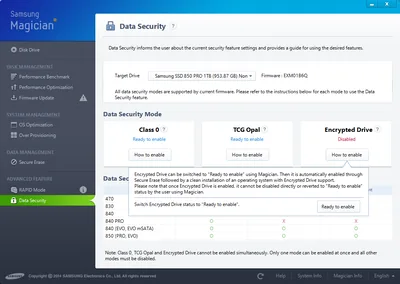




Comments