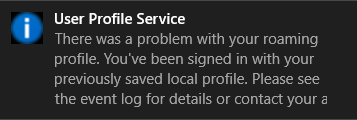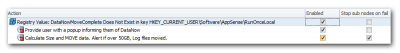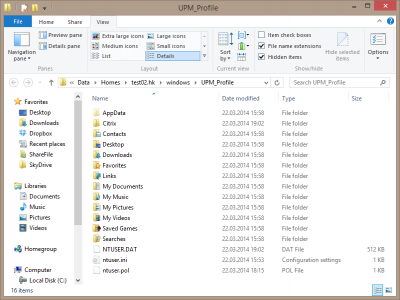Microsoft Windows Enterprise State Roaming – First Thoughts
Microsoft just announced a new service called Enterprise State Roaming. The broader goal seems to be to replace roaming user profiles. That, however, is not going to happen any time soon.
What We Know
Here is the link to the announcement.
Requirements
An Azure Active Directory Premium subscription is required.
In addition to that Enterprise State Roaming only works with Windows 10 build 1511 (or newer) when joined to an Azure AD.
Caveats
- Enterprise State Roaming is designed to store app settings (not data!) in Azure
- Enterprise State Roaming only syncs settings from “modern” and “universal” apps, not Win32 apps. This means that settings from 99.99% of all applications are not roamed.
- Enterprise State Roaming operates asynchronously, ie. settings become available locally some time after the user has logged on.