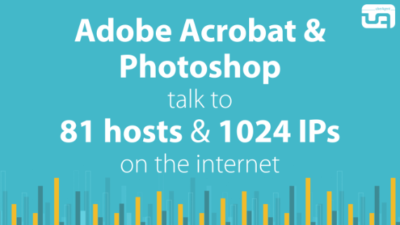Citrix CVAD: Network Connection Target Hosts
This post lists the internet communication targets of Citrix Virtual Apps and Desktops (formerly XenApp/XenDesktop). This post is a part of my application network connection monitoring series, a group of articles that explain how to analyze the network traffic of any Windows or macOS app.
The series consists of the following articles:
- Part 1: explanation of the methodology
- Part 2: list of MS Office & Teams communication targets
- Part 3: list of Windows, OS services & UWP apps communication targets
- Part 4 (this article): list of Citrix CVAD communication targets
- Part 5: list of Adobe Acrobat Reader, Photoshop, & Creative Cloud communication targets
TL;DR
Citrix Virtual Apps and Desktops (CVAD) talks to 12 hosts and 69 IPs on the internet. List of URLs & details below.
About This Data
What Is This List?
The table below lists the internet hosts Citrix Virtual Apps and Desktops communicated with in a real environment. For each application, the table shows:
- Application name
- Application version(s)
- Process(es) of the application
- Number of distinct target IP addresses
- Names and ports of the target hosts
Where Does the Data Come From?
The data was collected in vast limits’ internal network by uberAgent, our endpoint monitoring and analytics product. The data spans a 30-day time range in early 2021.
The table contains metadata of actual network communications. It is accurate and complete insofar as I did not alter anything. I did, however, remove some internal systems and the results of manual web browsing (or similar). Some hostnames may be specific to our location (Germany).
List of Citrix CVAD Network Connection Target Hosts
| Application | App version(s) | Process(es) | #Target IPs | Targets |
|---|---|---|---|---|
| Citrix Analytics | 7.24.2000.12 7.27.0.12 |
Citrix.Analytics.exe | 1 | cis.citrix.com:443 |
| Citrix Config Synchronizer | 7.15.2000.243 7.24.2000.12 7.27.0.25 |
ConfigSyncRun.exe | 2 | crl4.digicert.com:80 ctldl.windowsupdate.com:80 ocsp.digicert.com:80 |
| Citrix Licensing | 16.4.0.32000 | ctxcloudlicclient.exe ctxuploader.exe |
2 | cis.citrix.com:443 ocsp.digicert.com:80 |
| Citrix Monitor Service | 7.24.2000.11 7.27.0.21 |
Citrix.Monitor.exe | 36 | ssl.google-analytics.com:443 |
| Citrix Telemetry Service | 3.11.0.23002 3.15.0.27001 3.3.2000.8 |
TelemetryService.exe | 1 | rttf.citrix.com:443 |
| Citrix Workspace | 19.11.0.17 20.12.0.21 20.12.0.23 21.02.0 |
CWAFeatureFlagUpdater.exe CitrixReceiverUpdater.exe Receiver.exe SelfService.exe TrolleyExpress.exe |
24 | citrixupdates.cloud.com:443 downloadplugins.citrix.com:443 events.launchdarkly.com:443 ocsp.digicert.com:80 stream.launchdarkly.com:443 www.google-analytics.com:443 |
| Citrix Workspace(SSON) | 19.11.0.17 | CitrixReceiverUpdater.exe | 3 | citrixupdates.cloud.com:443 downloadplugins.citrix.com:443 ocsp.digicert.com:80 |