Error Message Explained: User Profile Service Failed the Logon
This article is part of Helge’s Profile Toolkit, a set of posts explaining the knowledge and tools required to tame Windows user profiles.
Many errors related to user profiles result in the user getting a temporary profile instead of the regular local or roaming profile. I have written about possible causes for that here. In addition to that, there is an entirely different category of errors that occur when even a temporary profile cannot be created. This article describes likely causes.
User Profile Service Failed the Logon
When Windows cannot even create a temporary profile you get to see the following error message:
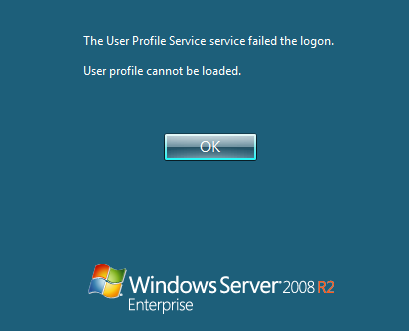
The User Profile Service failed the logon. User profile cannot be loaded.
This typically happens when the default profile, stored in C:\Users\Default, has incorrect permissions or is corrupt in some way.
Default Profile Permissions
If all is well, the directory C:\Users\Default inherits permissions from its parent folder, C:\Users. This results in SYSTEM and Admninistrators having full control, while Users and Everyone have read permissions. In SetACL Studio this looks as follows:
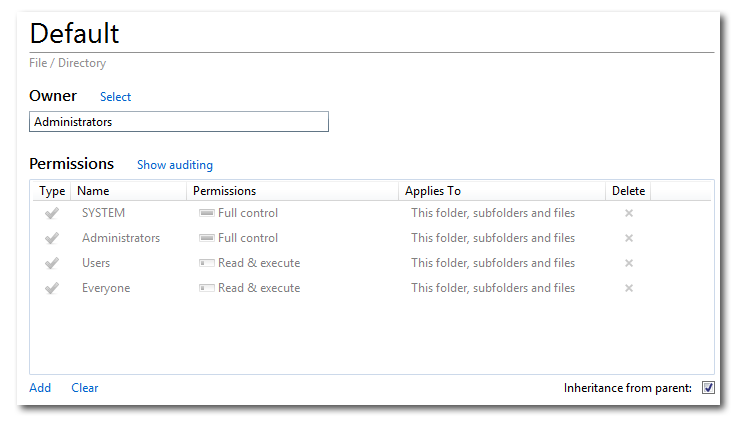
The permissions for SYSTEM and Administrators are not relevant, but if for some reason the user logging on does not have read permissions on C:\Users\Default the error message User Profile Service Failed the Logon will be displayed and logging on is not possible.
When this happens the user profile service logs an event with ID 1509 and source User Profile General in the application event log:
Windows cannot copy file \\?\C:\Users\Default\ to location \\?\C:\Users\username\. This error may be caused by network problems or insufficient security rights.
DETAIL - Access is denied.
Default Profile Corrupt
Logon is not possible, either, if the default profile’s NTUSER.DAT file is nonexistent or corrupt.
If NTUSER.DAT does not exist the user profile service logs an event with ID 1500 and source User Profile Service in the application event log:
Windows cannot log you on because your profile cannot be loaded. Check that you are connected to the network and that your network is functioning correctly.
DETAIL - The system cannot find the file specified.
If, on the other hand, NTUSER.DAT is corrupt the user profile service logs an event with ID 1508 and source User Profile Service in the application event log:
Windows was unable to load the registry. This problem is often caused by insufficient memory or insufficient security rights.
DETAIL - The system has attempted to load or restore a file into the registry, but the specified file is not in a registry file format.
for C:\Users\username\ntuser.dat
Fixing a Corrupt Default Profile
The easiest way to fix a corrupt default profile is to delete the content of C:\Users\Default and copy it from a working system. Make sure, though, that the machine you copy from has the same operating system version and language.







94 Comments
Thank you so so much. This has solved my problem. my default user must have been corrupt. I have tried the regedit but I could not find the profile that could not logon in the list. so this is the only way that my problem was solved. I got a working good default user from another computer. obvious one with settings I would want in my profile since it picks settings from default user on first logon.
Please follow the folowing link: Easy and works like a charm:
http://support.microsoft.com/kb/947215
The registry steps made easy.
It didn’t work, do you have any other suggestions?
I’ve been at this for a couple weeks but I nothing I try works.
Try this as an alternative. The TID is for Windows 2008 R2 but worked for me.
Thank you so much for this solution. my situation is same with Peter. how can i imagine the default user files have been corrupted. this absolutely make my day. thank you very much.
Very useful.Appreciate your solution.
This worked! I work in a domain environment and I deleted the windows 7 profile from Registry, but was unable to rename the users profile. I had to decimate the profile to get it renamed so we could create a new profile to fix her errors.
To my horror at 5:00 pm. the user called me and said she can’t get onto her computer so I spend an hour and a half trying to fix it before I gave up for the day. The next day I found your post and boom it works.
Thanks
Tillman
Domain environment here also. I wonder why this would happen to several computers in the domain? All of a sudden we have several computers with this issue in the past month. Windows update cause this?
Hi. I have this message shown above ie ‘The User Profile Service failed the logon’.
I have no other computer to copy the file from.
Do you have any other way I can resolve this please……………???????
Thanks
Paul
PS had a load of MS updates last week but nothing out of the ordinary otherwise.
Thanks for the solution – nothing else I tried worked and yet this is so easy. I agree with Randy – I’ve never seen this before and suddenly it shows up on several computers?
Thanks lot for u….It’s working great..now u saved my time.
Thanks,
Jagan . A Support Engg – IT
SourceHOV, Chennai, INDIA
Mobile: +91 9500580466
https://plus.google.com/+JagatheesA/posts
,
It worked for me! Thank you so much for taking the time to share the fix.
Thank you! You save me.
Thanks for that! This fixed my issue if you look anywhere else everyone talks about messing with the registry. Not applicable in my situation due to my issue was coming from a domain thing. Anyways the permissions were set wrong and that fixed it right up good on ya
Cheers
This pointed me in the right direction. A recent (Jan 2014) Windows update appears to create a couple of new files in the Default profile structure. These don’t have the same Perms as the other files (missing ‘Everyone’ | Read). I added the perm and can now logon. Thanks!
The files were:
iesqmdata_setup0.sqm
iesqmdata_setup1.sqm
Thanks again.
Hi Ian from 2014 :).
I had a similar issue and this solved it as well. In my case the file was:
C:\Users\Default\AppData\Local\Microsoft\VSCommon\12.0\SQM\sqmdata-996-039-00000.sqm
After setting the permissions on the file (read and execute for users and everyone), the user could sign on.
You are awesome! It worked.
It worked.
I had the issue on Windows 7 system and this soluton worked on it.
I found out event 1509 and 1500 in my systems eventviewer. So i decided to give read permission to the file on your suggestion.
OMG I searched all over the internet. Microsost support gave me some B.S. This is the only thing that worked. After two reinstall of windows I think Ian must be right. It is the damn update!
I don’t even have a clue with what you just said here. Glad it’s working for people who are intimate with their computer, but it’s a machine to me. I trust folks to build it to work, and I use it and try to take care of it. I can log in to other non-administrator profiles, but not mine, the administrator. Crazy. And poor me only has one computer.
Excellent post – I’d been searching for hours with no solutions working & this helped solve our problem with the Default user profile being the cause. Thank you very much for sharing!
replacing the corrupt default profile fixed it for me. thank you for sharing!
Great stuff! The replacement worked like a charm. Thanks.
I have been working on this issue for the past two to three hours and you saved the day, Thank you Very much!
This worked like a charm!!! Thanks
Awesome link. that resolved a long lasted issue for me
IT’S DONE….THANKS…FOR SOLUTION…
Thanks a lot for your help. I had this issue reported by one of my employee and I tried all I could , Microsoft support site, spiceworks etc.. but in vain. Out of frustration and time, I reinstalled the win 7 OS as I had to ship the laptop by COB, here it goes again. I wonder why it get corrupted at 1st place, just want to know.
You are great help.. God bless you !!!!
Just do a startup repair, a function natively built into the windows boot options or accessible from the windows disc – works everytime for me, it’s less faff, less dangerous and you don’t lose shortcuts off your desktop etc this way either.
I <3 you…
Was making me crazy, tnx ;-)
This fix is great in a workgroup environment, however we encountered this issue on a domain level. We solved it by adjusting our GPO with the additional setting of “authenticated Users” in the default user profile.
The path for this setting in your GPO is: Computer configuration/policies/windows settings/security settings/file system/
In %SystemDrive%\Users\Default add NT Authority\Authenticated Users with Full Control permission
After it was pushed down, all users that previously had this issue were able top log on
I was not able to see anything under the mentioned GPO path.
Thanks a million!
Was driving me on the walls as well!
Thank you for this article. Was just what I needed to fix the error.
This error happened after I deployed ie11 to my network. IE11 install places some files in the default user profile and this causes the issue. Here is a MSDN blog about the specifics of the issue. http://blogs.msdn.com/b/asiatech/archive/2014/01/30/new-user-gets-event-1509-after-deploying-ie9-10-11-packaged-by-ieak.aspx?CommentPosted=true#commentmessage
I had the user profile issue and did the regedit fix. This fixed the issue for the user profile that was not able to be accessed but then I lost my 2nd admin user profile. I went into the regedit and it is still listed but not showing up on boot up. what can I do to get it back?
Thanks buddy,
tried on Microsoft site for solution and couldn’t found any. You saved my Day…
it WORKS. THANK YOU
What do you do if the user has never logged on to the machine before and you’re getting this error?
My scenario was the same as yours. Follow this step from above, “The easiest way to fix a corrupt default profile is to delete the content of C:\Users\Default and copy it from a working system. Make sure, though, that the machine you copy from has the same operating system version and language.”
Does this works for domain users also, as I am worried if it will corrupt other profiles also.
This was a huge help. I had never dealt with a corrupted “Default” directory before. I am glad it was so simple. Thank you!
Absolutely worked.
2012 R2 domain environment, BRAND NEW user profile created in AD, and could not login although previously existing user profiles had no problem.
Deleted contents of C:UsersDefault and copied from a known good working server that I validated user in question could login.. copied the files back locally and it worked. THANK YOU!!!
Let me add my voice here to say thank you. It works like magic! Was a bit skeptical because I had this issue on live Exchange 2013 servers. But I tried it and voila! Thanks mate.
This worked for me. Thank you so much for this, it was extremely straightforward and helpful. I can’t thank you enough!
Does anyone actually know whats the cause of this issue?
I reapplied permissions to that folder ( c:\users\defualt ) and it fixed the problem for me. Not sure how that changed but its working now
This worked for me in Windows 10! I had upgraded a lab of computers from Windows 8 Home Premium to Windows 10 Professional. The windows 10 installation process must have been inconsistent or my techs must have been inconsistent in their application of the installation process. Either way, some of my lab computers successfully joined the domain for my Server 2012 R2 server and some did not.
All I had to do to solve my error “The User Profile service failed the sign-in. User profile cannot be loaded.” message was to copy the ‘C:\Users\Default’ folder from a computer that successfully joined my Server 2012 R2 domain to the computer that was struggling to join the domain.
Thank you for this! I hope this helps many people.
Thanks a million times or infinity and beyond times. This solved my problem with Windows 10 pro as well. I could create new users but could not login. It was a corrupted or most probably a stupid file in the profile that denied access to cause the failure. I will not look for that file and delete it and see if I can use the original default user profile again.
Thanks again for this post. Microsoft wanted to charge me extra for premium support to resolve the issue. With MS honesty is NOT the best policy in my opinion.
Good day!!!
Thnx…issue ressolved…
Thanks…it worked after created folder default under c:\users :)
Hi has anyone had this issue with User Profile Service fails the logon when ctrl+alt+del but then starts working ok after about 60+ seconds? Ever since moving to SSD based computers I’ve been seeing this with our roaming users and mandatory roaming users.
Very frustrating.
Yes we have the GPO for don’t allow logon with temp profiles. Running procmon while booting shows bad network path errors when it first tries to connect to the profile share. Then after about 60 seconds it just works. I’m thinking there is something to do with the wireless network stack not coming up fully, but it must be up to some degree or it wouldn’t allow the logon process to start because it needs to talk to the DC to even know the user is OK and where their profile path is.
Any suggestions greatly appreciated.
good one!
permissions was my problem. as soon as i changed the default user’s permissions it was possible to logon
IT’S DONE….THANKS…FOR SOLUTION
Thanks for the awesome solution
Had been this problem for 2 days until I saw your solution it works great.
Chen De, IT
Long Path Tool help me a lot when i have an issue like file deleting or renaming the file. Also good to use if file name and file extension is too long
Deleting the Default profile folder and copying from another server (same OS – Server 2012 R2) fixed my issue.
Thank you kindly.
After trying many intricate methods, yours worked like a charm! Thanks for saving my evening.
Thank u so much, after copying the default profile from other system am able login to with the new user accounts.
Thanks so much, it worked for me. copied the C:\Users\Default over the network and it performed the charm. so grateful
Thanks!
So elegant solution! It works for me as well. A spent about 1 hour trying other solutions without success or not applicable for me, before i found this one. Thanks a lot, Helge!
Wow thanks so much! This worked for Windows 10 as well.
After bashing my head against this problem all morning I found your website and had the PC up and running in 5 minutes! Thank you very much.
It’s working , thank you
Thank you! I was able to fix my issue for a new user.
You saved my day. Thank you very much for sparing so much of your time explaning everything in brief.
Wow! Finding this page was a lifesaver! Like many others above, only local admin access was possible on a 2012R2 box in our domain environment. Once I copied the default user folders from a working machine, VOILA! Problem solved. Thanks so much.
1. Log in to the computer as admin
2.Go to the below location:
\\?\C:\Users\TEMP\AppData\Local\Microsoft\Windows\Temporary Internet Files\SQM\iesqmdata_setup0.sqm and set the user permission to read-only.
3. restart the computer and log in
It will ok now.
I’m so grateful that this thread’s been up for so many years. I too looked at other solutions, including the Regedit one, but like others, that wasn’t applicable. It was a newly imaged machine, so there weren’t any but a local admin user account. Copying over a known working default user folder fixed things for me as well. Now we’ll just have to figure out why the image is munged.
Thank you Helge! This advice came like a piece of heaven for me. after spent 2 hours to figure out why the profile doesn’t load, and the stress which cam with, this simply worked!
God bless you! And keep the nice work you do
This worked great, In fact I leave a copy of Default_Fix folder in the folder in case it happens again. Thanks
Ed
That works! Fixed my virtual machine running Windows 7 created using disk2vhd. Thank you!!!
Wow! It’s simple and the solution is excellent. Thank you
Great work , It fixed my problem too
This work for me. Thanks in helping profile loading issue.
man.. since Sep 2013 until recently people are still using your advice with happy results… thanX a lot
Thank you! Your post help me.
The Default Profile was Corrupt.
Many many thanks. That solved issue. Realy strange problem that for 15 years of my career i haven’t came accross.
Five years later, almost do the day. This did the trick when nothing else would.
perfect deleting default user folder and replacing with working system folder worked. thanks
Late to the party, but man…… You saved my bacon
I renamed the Default folder to default_old and copied it from another pc on the network
After burning several hours mucking around in the registry, this was the simple fix
Thanks!
When this happened to me I copied the hidden “default” folder from C:\users on a working PC and renamed the “default” profile on the non working PC “default.old” I copied the “default” profile to the non working machines c:\users and rebooted. Was immediately able to log in.
I just want to thank the people that posted this fix. Thanks for that, it really helped me.
OMG – I reset the permissions on all child folders inside c:\users\default and BOOM – I’m finally able to login with domain accounts!
Thank you for posting this fix!
Thanks a lot. this proposed Solution worked :)
I had the following message in event viewer
Windows cannot copy file \\?\C:\Users\Default\ to location \\?\C:\Users\username\. This error may be caused by network problems or insufficient security rights.
DETAIL – Access is denied.
After trying out multiple solutions that didn’t involve a restart, the one that finally worked for me was tweaking other’s solution. My issue was with domain accounts , I was facing this error with a new account which was never used in that server. Tried inheriting permissions* in the Default profile folder – didn’t work.
But as everyone has mentioned , all the user needs is read permission for the Default folder. So I just added the the user in the advanced window of the security tab(Default folder) and gave read permissions and that resolved the issue for me.
I Haven’t faced this issue with multiple accounts – will try the GPO solution provided here if I do and then update here
Thanks, Fixed by copying Default Folder from another machine.
Fixed by copying a working folder and renamed Default, then set it as hidden (only Folder, not it´s content) and voilá.
I’ve solved this issue by reapplying permissions on the folder “C:\Users\Default”.
Right click on the folder – Select Properties – Security – Advanced – Change Permissions
Activate checkbox “Replace all child object permission entries with inheritable permission entries from this object”.
Click OK.
thanks so much – this did the trick
Many thanks
This worked for me… Gracias
That worked! Thanks a lot.
Thank you, that worked perfectly.