Solved: “Other” Eating Up Gigabytes of iPad Storage
In preparation for next week’s MVP summit I wanted to fill my iPad with movies for in-flight entertainment when I noticed that a large part of my iPad’s storage capacity was taken up by stuff from some unexplained “other” category. Here is my account of what I did to get rid of it and reclaim the lost gigabytes.
When I looked at my iPad’s storage capacity graph in iTunes I saw this:
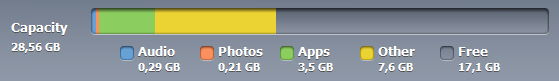
Nearly 8 GB taken up by “other”. That smelled like someone not doing his homework. While I understand that apps need (temporary and permanent) storage capacity for things like a browser cache, downloaded files, sent messages and similar things, 8 GB is way too much for that kind of stuff.
When I searched the web looking for a way to reduce the size of “other”, I was astonished by the number of people with exactly the same problem (here, for example). None of them seemed to have a solution, though. The usual tips (closing apps, restarting, restoring the device from a backup) certainly did not seem to help.
Obviously the growth of the “other” category is a combination of bugs in various applications (including Apple’s) not cleaning up their temporary files and a lack of the corresponding cleanup functionality in the operating system.
Many people would think that there is no way out since iOS is a closed system. But there are cool things you can do even if you have not jailbroken your iPad. One of those is to download iExplorer (available for Windows and OS X), a very useful little application that is basically a file browser for your iOS device. When I looked around the folders on my iPad I noticed many large files in “Purchases”:
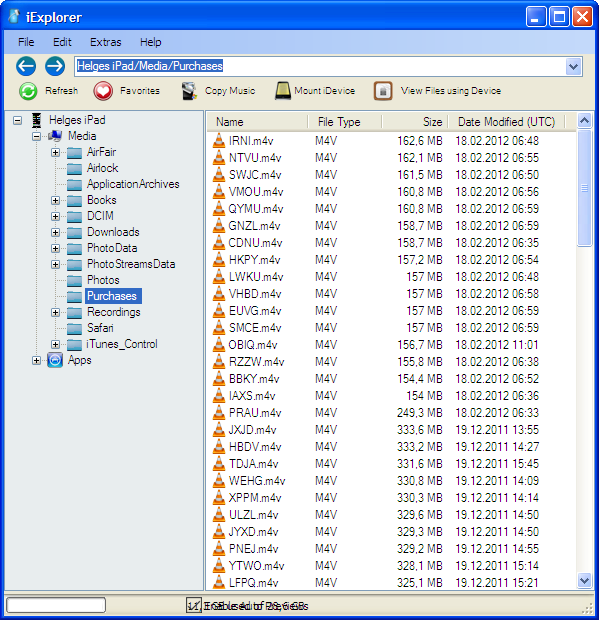
I remembered that I had deleted several TV show episodes to make room for new ones, and these deleted files seemed to have fled to the Purchases folder. Having synchronized everything to my PC earlier I mercilessly deleted every single file in “Purchases”. When I checked in iTunes, the formerly lost space was reclaimed:
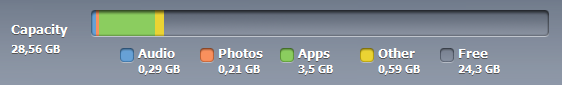




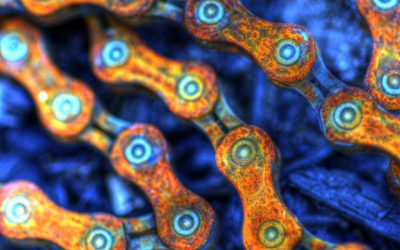
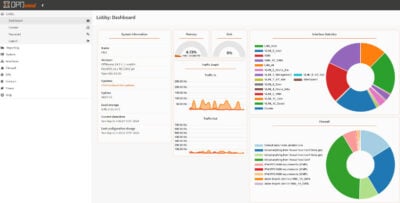



18 Comments
can i use iExplorer for my jailbroken iPad 3
Yes, I would guess so.
Hi
found nothing there ;-(
do you know the file system path to that location?
Thanks
Hi,
Got iExporer which should space free whereas iTunes showed it as “Other” and “overcapacity”
A restore fixed it.
Thanks, I’m downloading iExplorer now. Hopefully this will work for my iPod Touch 4G.
One note — iExplorer requires .NET framework 4.0 which is a 48 MB pain since I previously only had 3.5 installed.
Thanks again :)
Cheers,
-Hugh
This did not work for me. Any other suggestions?
The purchased stuff that shows in iExplorer doesnt show up on my iTunes. Where should i find it and how do i delete it?
If I have 20GB of Other after a large sync of my photos, where can I delete the temp files of photos while retaining my actual photos so that I can clear up Other capacity?
I note the discussion has gone quiet is this because there is not a solution?
I have over 20 G of “other” and tried the fixes but nothing works
Any more ideas ?
I used to love Apple. It was so refreshing after suffering Windows viruses for man years. IOS was intuitive and reliable but the dream is over. It’s absolute dog s**t now and I’m back to Microsoft. Apple support is as useless and in denial about the massive volume of Apple users trying to sort their own tech issues out because of either Apples incompetence or just sheer unwillingness to face up to fact that their golden software is now crap. It can’t be a coincidence that all this has happened since Steve Jobs passed because he would never have let the product fall so far. Looks aren’t everything anymore Apple will soon be just another very average company selling tech gadgets. Shame.
i had 2 full hd keynotes in Media>Downloads taking up 13GBs (2×6.59gb). Even after i deleted them they stayed on my iphone…BTW you can sort the folders by size, so you can see what uses up space at once .
I had the same issue on my iPad 4. It went from 4GB free to almost full overnight. Using iExplore I found a 3.5GB m4v file in the CloudAssets directory. This was the remnants of a film I had been watching. For some reason the OS refused to delete the file after the video finished and left me with virtually no space. After trying the restore fixes, none of which worked, I deleted the file with iExplorer. i disconnected and reconnected the iPad and hey presto, back to 4GB free.
Thank you so much Garry! I had the exact same issue, I had transferred a digital copy of a movie to my computer and iTunes must’ve put it on my iPod when I synced it.
Hey can I use iExplorer for my jailbroken ipad 4
This worked perfectly – I reclaimed over 6 GB of wasted space. Standard iPad2, not jailbroken.
Thank you!
Thanks heaps for this. Solved my problem. Had an iTunes rental stuck on my device but I was not able to see it!
I found a huge video file in the CloudAssets directory as well that I deleted and happily got rid of 4 gig of other as well. Thanks for making me look closer. Works in iFunBox as well. The “Media” folder is labeled Raw File System in that app
I have found 4 GB file in Recordings session, which I deleted with iExplorer. However still I see 8 GB other space. No change.