PowerShell Script Lists App-V Package Dependencies (Dynamic Suite Composition, DSC)
- Scripting
- Published Jan 6, 2010 Updated Oct 27, 2010
Update 2010-04-20: Thanks to Stefan Henseler the script now works correctly with multiple dependencies in a single file. Be sure to download the current version below.
App-V’s Dynamic Suite Composition is a powerful feature in that it allows multiple “bubbles” to share the same virtual environment. In other words, package A can be made dependent on package B. But if DSC is used extensively, dependencies between packages tend to become difficult to manage - there seems to be no simple way of listing all packages’ dependencies. Well, I have written a PowerShell script that does just that.
Using Get-AppVPackageDependencies
Just call the script with the path (UNC or local) to a folder containing packages. The script will recursively search the path given for OSD files and analyze each OSD file for dependencies. Here is some sample output:
PS D:\> .\Get-AppVPackageDependencies.ps1 .\
============================================================
Dependencies found:
============================================================
DaveSoft_CopyRite_Vista.CopyRite -> Nvu
Opera -> Firefox_JRE
============================================================
All packages found:
============================================================
Name GUID
---- ----
Nvu 3AAC7EE6-84C4-4021-966B-56C52FF95AAF
WinDirStat 3C5E1C59-D56E-4463-B9A0-5190034E6223
DaveSoft_CopyRite_Vista.CopyRite 4A7697E4-ED02-4D87-A8F0-88D7DEB914DE
Firefox_JRE 999E8458-D477-4975-B3C8-3BCE1252B991
Opera 24D14B13-1838-45B2-9DAC-78D0A7432F69
In the example above, the script was located in the same folder as the packages, thus the parameter “.".
Get-AppVPackageDependencies - the Script
Here is the source code. Let me know if it is useful to you.
#
# Get-AppVPackageDependencies by Helge Klein, sepago GmbH, http://blogs.sepago.de/helge/
#
# Usage:
#
# Get-AppVPackageDependencies <path to folder containing packages>
#
# Script version: 1.1
#
# - Minor changes to allow for multiple dependencies in a OSD file (thanks to Stefan Henseler)
#
#Requires -Version 2
param(
[ValidateNotNullOrEmpty()]
[System.String[]] $PackageBasePath
)
# Initialize a hash table that stores GUID -> name associations
$Packages = @{}
# Get a list of all .OSD files below the base path passed in
$SFTFiles = Get-ChildItem $PackageBasePath -filter *.osd -force -recurse
# Store each OSD file's data (name and GUID)
foreach ($SFTFile in $SFTFiles)
{
# Read the OSD file
[xml] $SFTFileXML = Get-Content $SFTFile.FullName
# Store relevant information
$PkgName = $SFTFileXML.SOFTPKG.NAME
$PkgGUID = $SFTFileXML.SOFTPKG.IMPLEMENTATION.CODEBASE.GUID
if ($Packages.ContainsKey($PkgGUID) -eq $false)
{
$Packages.Add($PkgGUID, $PkgName)
}
}
Write-Output "`n============================================================`nDependencies found:`n============================================================`n"
# Process each package's dependencies
foreach ($SFTFile in $SFTFiles)
{
# Read the OSD file
[xml] $SFTFileXML = Get-Content $SFTFile.FullName
$PkgDependencies = $SFTFileXML.SOFTPKG.IMPLEMENTATION.VIRTUALENV.DEPENDENCIES.CODEBASE
foreach ($PkgDependency in $PkgDependencies)
{
# Extract package information (again)
$PkgName = $SFTFileXML.SOFTPKG.NAME
$PkgGUID = $SFTFileXML.SOFTPKG.IMPLEMENTATION.CODEBASE.GUID
# Extract the GUID the package depends on
$PkgDependencyGUID = $PkgDependency.GUID
# Look up the depending package's name
if ($PkgDependencyGUID -ne $null -and $Packages.ContainsKey($PkgDependencyGUID))
{
Write-Output "$PkgName -> $($Packages.Get_Item($PkgDependencyGUID))"
}
}
}
Write-Output "`n============================================================`nAll packages found:`n============================================================"
Write-Output $Packages | format-table -auto @{Label="Name";Expression={$_.Value}},@{Label="GUID";Expression={$_.Name}}
Download
You can download a digitally signed version of the script here.
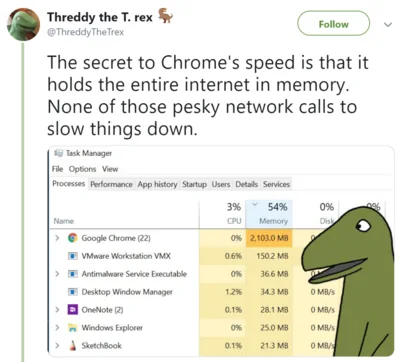

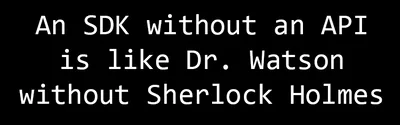




Comments