Folder De-Localization with Citrix User Profile Manager (UPM)
- User Profiles
- Published May 27, 2009 Updated Jan 4, 2012
Windows user profiles prior to Vista / Server 2008 contain localized folder names. End users expect that, of course, but admins tend to hate it because automated management becomes much more difficult. How can this dilemma be resolved? End users only see the local copy of the profile, while admins mostly have to deal with the central copy on a file server. Wouldn’t it be cool to have a “translator” component that makes sure local folders are localized while central folders are in one language only?
Citrix User Profile Manager (UPM) does exactly that. It de-localizes well-known profile folders when storing them in the central user store and translates the names back to the current system’s locale when copying the profile to the user’s machine during logon. This translation process is fully automatic and opaque to both user and admin.
Administrators who want to use scripts or tools like ProfileNurse for server-side profile management need to know the names used for de-localized folders by UPM. Here is a list of each localized profile folder along with its UPM variable name:
| Folder name [english locale] | Folder name [UPM variable] |
|---|---|
| Accessibility | Accessibility_upm_var |
| Accessories | Accessories_upm_var |
| Administrative Tools | AdminTools_upm_var |
| Application Data | AppData_upm_var |
| Cookies | Cookies_upm_var |
| Desktop | Desktop_upm_var |
| Entertainment | Entertainment_upm_var |
| Favorites | Favorites_upm_var |
| History | History_upm_var |
| Links | Links_upm_var |
| Local Settings | LocalSettings_upm_var |
| My Documents | MyDocuments_upm_var |
| My Music | MyMusic_upm_var |
| My Pictures | MyPictures_upm_var |
| My Videos | MyVideos_upm_var |
| NetHood | NetHood_upm_var |
| PrintHood | PrintHood_upm_var |
| Programs | Programs_upm_var |
| Recent | Recent_upm_var |
| SendTo | SendTo_upm_var |
| Start Menu | StartMenu_upm_var |
| Templates | Templates_upm_var |
| Temporary Internet Files | TemporaryInternetFiles_upm_var |
| Startup | Startup_upm_var |
| System Tools | System Tools_upm_var |
Above list does not tell you where each folder is located in the hierarchy. Well, UPM does not change the folder hierarchy, but here is a representation of the structure of all de-localized folders anyway:
AppData_upm_var
Cookies_upm_var
Desktop_upm_var
Favorites_upm_var\Links_upm_var
LocalSettings_upm_var\AppData_upm_var
LocalSettings_upm_var\History_upm_var
LocalSettings_upm_var\TemporaryInternetFiles_upm_var
MyDocuments_upm_var\MyMusic_upm_var
MyDocuments_upm_var\MyPictures_upm_var
MyDocuments_upm_var\MyVideos_upm_var
NetHood_upm_var
PrintHood_upm_var
Recent_upm_var
SendTo_upm_var
StartMenu_upm_var\Programs_upm_var\Accessories_upm_var\Accessibility_upm_var
StartMenu_upm_var\Programs_upm_var\Accessories_upm_var\Entertainment_upm_var
StartMenu_upm_var\Programs_upm_var\Accessories_upm_var\SystemTools_upm_var
StartMenu_upm_var\Programs_upm_var\AdminTools_upm_var
StartMenu_upm_var\Programs_upm_var\Startup_upm_var
Templates_upm_var

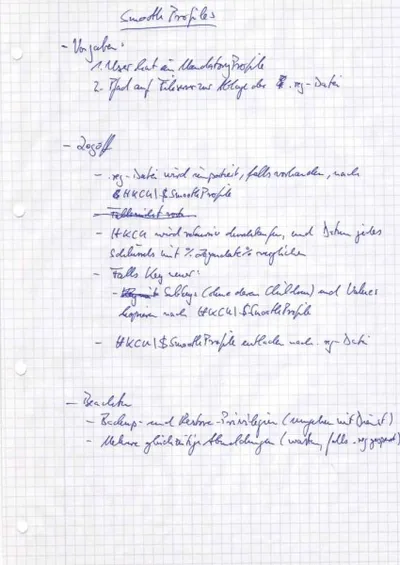




Comments