Choosing a Laptop, 2012 Edition
I have been using Lenovo laptops for more than seven years. They never failed me – not a single hardware fault or software instability in all those years. OK, not everything was great – I distinctly remember the R60 which had an atrociously bad screen – but apart from a few glitches here and there IBM come Lenovo delivered great quality again and again. And yet here I am ordering my first laptop from an entirely different manufacturer. How come?
What I Have
I am currently using a Lenovo T520. When I bought it I thought that 8 GB of RAM and an 80 GB SSD for the OS partition would be enough for a few years. That was wrong. I typically have several memory-hungry locally installed applications open, especially Chrome and Visual Studio. Add two VMs (Windows 7 and Server 2008 R2) and RAM usage is above 7 GB. That leaves precious little memory for the file system cache. As a consequence the machine is swapping all the time, the hard disk LED does not stop flickering, everything is slooooow.
At this point the first thought might be to upgrade the computer I have. After all, it is less than 18 months old. That route is blocked, however, by the T520’s inability to accommodate more than 8 GB of RAM. It’s successor, the T530 supports up to 16 GB…
What I Want
So a new laptop is in order. I am looking for the following improvements: more than 8 GB of RAM (at least 12, ideally 16 GB) and a 512 GB SSD for all my data. Of course I want my next device to have every good quality of the current one, especially a great full HD 15″ screen. But there is one additional quality I am looking for: a sleek, elegant, light-weight design.
Now, had it not been for Apple to prove that it is possible to build thin and powerful laptop computers this crazy idea that power need not equal size & weight might never have entered my head. But thanks to Apple it did, and because I have seen what is possible I want it – though not from Apple. Today’s power user’s wet dream, the MacBook Pro Retina, as great as it is, has several downsides, especially for Windows users, that make it unattractive to me:
- Windows does not handle high-DPI resolutions well
- The MacBook is built for OS X, where it runs better and longer. I will not use a device with an OS that is just considered second-class citizen.
- It is very expensive
OK, so no Apple for me. But given the fact that Apple has been building great laptops for many years one might come to the conclusion that PC vendors have risen to the challenge and come out with lighter, thinner designs. You could not be more wrong. With a few recent notable exceptions (Asus) the PC industry changed nothing. They occasionally throw something new to the wall to see if it sticks, but apart from that they build the same ugly, heavy, boring machines they have always built.

Feathers on a Brick Wall by garlandcannon under CC
Take Lenovo, for example. Their lighter-weight professional 15″ machine, the T530, weighs around 2.5 kg. If you configure it cleverly, Lenovo equips it with a feather-light 65 W power supply. If you configure it with a quad-core CPU, however, you need to take the 0.8 kg 135 W monster. Apple, on the other hand, manages to power the MacBook with a sleek 85 W power supply. Funny, isnt’ it?
Apple is also capable of putting a quad-core CPU, 16 GB of RAM and 512 GB SSD into a 15″ frame no thicker than 2 cm. Lenovo needs 3.5 cm. Who is not doing his homework here?
Please note that I am not picking on Lenovo in particular, I just happen to know their devices well. Other PC manufacturers, namely Dell, Fujitsu, Toshiba and Acer are no better. They all stick to success formulas from the last century. No wonder many of them are parting ways with success.
Light at the End of the Tunnel
Slowly, very slowly, PC makers realize that the world’s most valuable company (Apple) cannot be entirely wrong. Asus introduced their ZenBook line some time ago and announced its first sleek 15″ model, the U500VZ, which should be available early next year. When I read about that I decided I wanted one, but in the meantime I found an interesting alternative:
Apparently, Sony has been building lightweight laptop computers for a long time. Their current lineup includes the S15 which is probably the only currently available laptop that surpasses the MacBook Pro Retina at least in some aspects. This is what I like most:
- Weight only 2 kg
- Power supply weight 0,3 kg
- Height only 2,4 cm
- Quad-core CPU @ 2,2 GHz (not a reduced-performance UltraBook CPU like many other thinner-than-regular laptops)
- 15″ Full HD display
- User-upgradeable memory and hard disk
- Optional add-on battery to be placed below the device
- Available with 3G (UMTS)
Final Words
I have ordered the S15 today. I chose a configuration with only the soldered-on 4 GB RAM and a 320 GB hard disk since I am going to replace the HDD with the soon-to-be-available Samsung SSD 840 Pro. I am also going to put an 8 GB SO-DIMM into the laptop’s single RAM expansion slot bringing its memory to the maximum of 12 GB. More on that probably in another article.
Addendum – Two Weeks Later
Maybe I wanted too much. Now, that I have the Sony, I realize that the perfect laptop for Windows does not exist. While I like the low weight of the S15, I found several disadvantages that are difficult to ignore:
- The keyboard is OK (though very different from the Lenovo), but the asymmetry due to the presence of a numeric keypad is unergonomic. Even worse, the touchpad is so big that it is impossible to type in a relaxed fashion because there is no room to rest the wrists.
- The screen is nice, but not as good as the one in the T520. It is also a little glossy and reflects too much for my taste.
- Performing a clean installation of Windows is next to impossible. Getting everything to work without using Sony’s bloated OS image requires way more time than I am willing to spend on such a seeming triviality.
- The docking station just sucks. It has no power switch (how am I going to turn on the laptop when it is docked with the lid closed?). Instead, it has a built-in 2.5″ hard disk to be used for backups, that is presented to Windows as an external USB hard drive. As a consequence, I have to “safely remove” the hard drive before I undock the laptop!? No way!
- My notebook, individually configured in Sony’s online store, has a model number that does not exist in Sony’s support database (SVS15112C5E). When looking for drivers, I need to blindly try several other model numbers until I find one that has the same device.
From this experience I have learned that I need first and foremost a reliable workhorse. Speed comes second. Looks and weight come last. Consequently I have turned back to my good old Lenovo T520, aided by the fact that it does work with 8 GB modules (contrary to the official documentation). With 12 GB RAM and the spinning hard drive replaced with an SSD, the T520 should be good for another year or so.

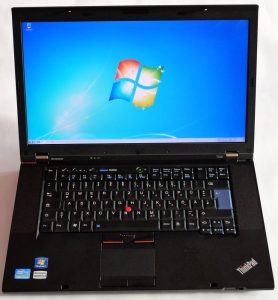







5 Comments
Hahahaha, that’s funny! I was having the exact same problem this week, and came to the exact same solution as you did.
I also switched from a ThinkPad T520 to a Sony S15. What you are saying in your blog is absolutely true.
There is only one thing you mentioned: the price… I think there is not such a big difference between Apple’s pricing and Sony’s. Maybe Sony is even more expensive.
But as you already pointed out: choose Apple if you want to work with MacOS, choose a PC-manufacturer if you want to work with Windows.
I have a Dell Precision M4600, it’s a 15″ with 1920×1080, 2960XM (Quad Core), 32 GB mem and 2x 512 GB SSD and very pleased with it. Only downside is the 180W (!) adapter which is huge & heavy.
I have the same notebook (SVS15112C5E)…
The name results from the self-configuration and drivers / software do exist.
You can download them here… –> http://www.sony.de/support/de/product/SVS15112C5E/updates
A clean install of Windows is possible… but does cost a little bit. If you have a Win7 key just use the Microsoft Upgrade offer and get a Win8 or Win8 Pro for just some euros. Create the recovery dvds by using the preinstalled Sony utilities. Then install the new (and full) version of Win8, install Sony Vaio Care from the Sony site and insert dvd 1 from the recovery dvds. Start Sony Vaio Care and select the recovery options. Here you just have to re-install all drivers and software you want… and there you go.
Thanks for the information and the download link. That web site did not exist yet when I bought the laptop.
In case you have not seen it, here is my way of doing a clean install on the Vaio S15: https://helgeklein.com/blog/2012/12/clean-install-of-windows-8-on-sony-vaio-s15/
The vaio S15 is a great computer, but has a small (big for me) problem: does not support virtualization (VT-X) despite the processor supports it (I have the s15 vaio with i7-3632QM quad-core processor with 8GB of RAM). This limitation is not mentioned in the purchase stage. The problem is widespread on vaio laptops and resides in limitations in the bios that have no logical explanation. This limitation and the lack of clarity in this regard made ??by sony vaio makes the series not recommended for those who have to work with most os at the same time even though in theory they are excellent machines for more good build quality and materials.