Mozy – Computer Upgrade / Data Migration – Lessons Learned
My familiy and me generate data all the time, mostly pictures and videos. I store it all on a PC in my small home network. That PC acts as a file server and, as all servers, needs to be backed up. The mere thought of losing all that information gives me the creeps. After initially copying all data to an external USB drive using an advanced rsync algorithm I switched to a more secure method – at least, that was my plan. Storing data offsite on the internet provides the benefit of not losing priceless photographs and videos when desaster strikes your home. Reading about the online backup service mozy.com, which offers unlimited storage capacity for a mere $ 4.95 per month, I signed up immediately and underwent the painful procedure of uploading roughly 180 GB during several months to mozy. That went relatively well, the client software had only small problems now and then. When all my files were uploaded, I was content. Until I decided to upgrade the hard drive of my home “server” hosting all my data.
Up until recently it ran Windows XP and had a 300 GB hard drive. That became too small, with all the video files we are taking. So I bought a 1 TB drive and decided to reinstall the machine with Windows Vista. While in the process, I reorganized my partitions and changed my data drive from C: to D:. After installing Vista, I copied all my data over from the old hard drive and installed the mozy client.
Sleepless nights followed (nearly literally). The mozy client did not recognize that the data was the same, only moved to a different place. Instead, it started to re-upload everything from scratch. The last thing I wanted: another couple of months to upload all my stuff – and the prospect of having to repeat the procedure when the “file server” computer gets replaced, which is about to happen in a few months.
Next try: I wiped the new hard disk clean and reinstalled Vista. This time I created first a data partition and a (smaller) system partition for the OS. 30 minutes later I realized Vista has too much logic built in – it assigned the drive letter C: to the second (OS) partition. My attempt to separate data and OS/programs failed.
Third attempt: This time I installed Vista to a single partition encompassing the whole drive (goodbye data separation). At least, this way my data would be able to reside on C: as it had been before (due to historical reasons, as a matter of fact). But still to no avail: mozy tried to upload everything again.
Fourth attempt: In my Vista installations I had given the computer a new name. In theory that should not affect mozy, since its client calculates a unique ID for each installation. In practice – who knows? So I renamed the machine back to the original name it had with Windows XP and reinstalled the mozy client (just to make sure). And what happened? Nothing different from before. Mozy still started to upload everything from scratch.
So, all in all, what can I say? It just does not work, at least not the way I tried. Maybe, if I had done it “right” the first time (ie. chosen the same computer name and disk layout) mozy would have recognized that everything is the same on the new machine as it was on the old. Maybe. Maybe not. Migration between computers and from one installation to another seems to be a big problem of mozy they need to address. Soon.
What I am going to do? I do not know yet. Since I have half a year of prepaid service left with mozy I might re-upload. On the other hand, what is the point? At some point in the future I will replace my computer. And there is one thing I know for sure: I am not going through this again.
Notes
This applies to the mozy client version 1.10.4.2 (build 4377).
Additional Information
I have posted an article covering backup/restore topics in more depth here.
References
http://www.michaelodonnell.com/2008/10/17/mozy-vs-carbonite-continues/
http://trevinchow.com/blog/2008/03/30/carbonite-and-data-migration-to-new-computer/
http://trevinchow.com/blog/2008/02/12/mozy-to-carbonite-oh-no-you-dont/
http://www.naffziger.net/blog/2008/06/13/mozy-restore-sucks/
http://wonko.com/post/it_turns_out_mozy_isnt_so_hot_after_all

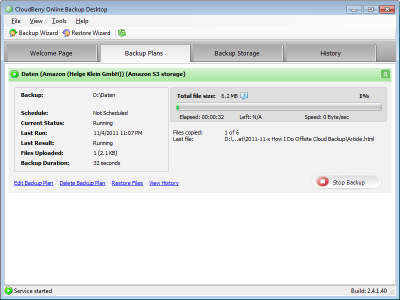





1 Comment
Check out http://www.MyOtherDrive.com for online backup and file sharing. Our online storage service does not lock your files to a particular drive nor computer – you can backup your files from your laptop and desktop with one account. MyOtherDrive supports automated backup, 128-bit encryption, public and private file sharing. Our backup system is smart – it does not resend files that have not changed – even if you switch drives. Best regards,John DeRegnaucourt, presidentMyOtherDrive