Finding the Perfect Laptop, 2014 Edition
My current laptop is nearly three years old. That is a pretty long time, and I have contemplated getting a new machine more than once in the last years. I even went so far as to buy a more fancy replacement, but that attempt failed miserably. After using the new device for only a few days I realized that I had taken my Lenovo T520’s qualities for granted too much. I had thought a sleeker, more modern notebook would have all its qualities, too, albeit in a more appealing hull. Boy, was I wrong. As I wrote after trying to work on a Sony:
From this experience I have learned that I need first and foremost a reliable workhorse. Speed comes second. Looks and weight come last.
Mobile Workstation
Some of my friends in the virtualization community have impressive labs in their homes, small data centres really. I try to keep things a little bit simpler. Many test scenarios do not require the use of more than two or three VMs concurrently. Such a workload can be run on a laptop very efficiently. At the same time not having to rely on effectively immobile hardware gives me the freedom to work wherever I want. Sure, remoting technologies are quite advanced these days, but without a high-speed, low-latency connection to your lab there is not going to be much fun. And I will not even mention things like power consumption, space requirements and noise levels.
However, I do need performance, and much of that comes from having enough RAM. My current laptop only has two RAM banks and consequently maxes out at 16 GB. For its successor I wanted 32 GB, which is as much as you can cram into a mobile device these days.

That brings us to requirements. What do I want from the device? Here is my wishlist:
- 32 GB RAM
- Quad-core CPU
- Big and fast SSD
- Matte screen (not glossy!)
- High-DPI screen
- Keyboard without numeric keypad
- 15″ dimensions
- Light weight
Aligning these wishes with what vendors actually offer proved to be not trivial. I really like Dell’s new M3800, for example. It is elegant and slim, but only has two DIMM slots (= 16 GB max). I also like several of the MacBook clones Ultrabooks that seem to be all the rage these days. But none of those supports more than 16 GB, most not even that. In addition Ultrabooks often sport low-power, low-performance CPUs – good enough for a bit of document editing and web surfing, but not made for real work.
Speaking of MacBook clones, the originals are very good machines, obviously, but also limited to 16 GB. Another thing that keeps me from buying Apple: I will not be second-grade citizen with Windows on “alien” hardware.
I decided that 32 GB RAM is a must-have. That narrowed the list of devices down really effectively. At least if you ignore these monstrosities.
My Choice
Hardware vendors call this market niche mobile workstations. So be it. Effectively there are only three players in that space: Lenovo, Dell and HP. I am so unimpressed with what the latter (HP) have to offer that I focused on the other two exclusively. As I mentioned above, Dell’s M3800 is very nice, but does not meet my requirements. Its big brother, the M4800, is a lot less cool but definitely much heavier. A lot heavier, actually.
Lenovo seems to be getting it, though. Their mobile workstation, the W540, is slimmer and lighter than even my current T520. They offer what seems to be a really decent matte high-DPI screen and the device is user-serviceable so I can buy my own RAM and SSD.
What they are not getting (yet?) is that power supplies need not be bricks (0.5 kg!). To my personal distaste a numeric keypad was added to the keyboard with the current generation. But as those are my biggest complaints and competitors are far behind I ordered the W540 just yesterday. Actually, those four 8 GB DIMMs in the picture above have been the first parts to arrive.
I am looking forward to describing how the Lenovo W540 fares once it arrives, and of course I will tell you how to equip it with multiple SSDs and the maximum amount of RAM – things Lenovo does not even have on sale.


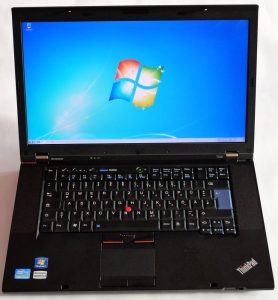






5 Comments
Hi Helge,
I can’t agree on your statement about Ultrabooks “good enough for a bit of document editing and web surfing, but not made for real work”. I am actually traveling a lot and my Ultrabook equipped with a 4GB of RAM and Intel Haswell i5 is certainly enough. Also I don’t see the need for a 15″ laptop at all. The spec you are writing is certainly totally overpowered from my point of view. If you want it as a desktop replacement then go for a 17″, otherwise if you want it for mobile then consider 13″. A 15″ laptop feels like 2005 again in my humble opinion.
If you really want to have several OSs on the same machine than its perfectly fine, but why as a laptop form factor? I have a power workstation at home and in the office. I can remote to them whenever I want to (provided they are running). My laptop is capable of running a VM with a GUI, several Visual Studio instances and a couple of other programs without any problem. This is certainly enough for me in an airplane or on the train.
If you need to have several Linux distributions running (this is the only reason I can think of, for requiring several VMs at the same time), then consider running Docker.
Probably we just have a different point of view. For me a laptop is a mobile work device, i.e. it has to be long lasting. I can work up to 10 hours with a single charge. Maybe I am still confused as you didn’t say specifically what kind of applications you want run on the machine (and why you have to run them on a laptop form factor device).
On the other hand I agree with the numeric keypad. Always disliked them on Notebooks. This is also certainly something you wouldn’t have with 13″.
Did you have a look at this? http://www.fujitsu.com/fts/products/computing/pc/notebooks/celsius-h920/index.html or if you really want the 15″ screen (as you mentioned weight) http://www.fujitsu.com/fts/products/computing/pc/notebooks/celsius_h730/index.html.
Both are workhorses you can trust.
While I myself would have gone for 32GB of RAM, I opted for an X1 Carbon with 8GB and SSD. It’s so light I leave the bag at home now…
Compute/Power/Performance? It’s flippin hatori hanzo steel! Sexy, Slim, and Deadly.
Florian you gave completely missed the point on every issue you raised. I too have a W540 which I plan to upgrade to 32GB ram and second SSD.
In fact I have the exact same reasons as the author. I don’t like running power hungry servers just for testing. Also I’m always traveling providing training and demos. A server sitting at home is useless to me. I run multiple windows VMs, upto 6 at a time running at least a windows active directory server, an application server and client systems both workstation and server based. I can just get by on 16GB ram.
13″ is so painful to work with and 17″ screens are are not mobile. Try lugging that around on a plane. It used to break my back and started putting it into checked luggage. I didn’t care anymore if the screen ended up broken. Life is short.
The only difference is that I love the numeric keypad, it makes my life so much easier.
+1