Permissions minus Complexity
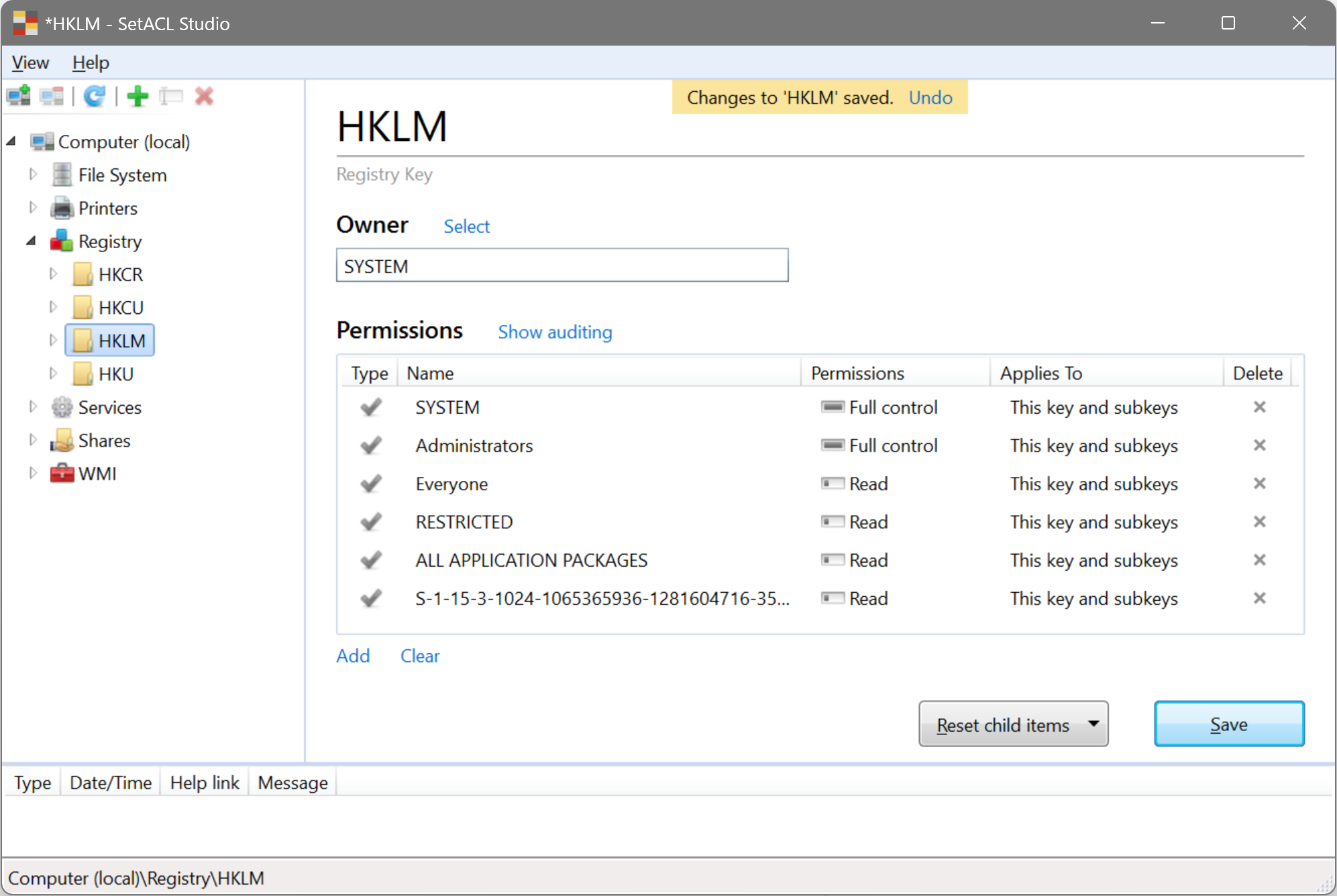
Intuitive permission management with the power of SetACL. Less clicks, no more UAC prompts, increased productivity. Freeware.
SetACL Studio is a management tool for Windows permissions. It combines powerful features with an extremely intuitive user interface. It works with files, folders, registry keys, printers, network shares, services, and WMI objects. It supports very long file system paths and bypasses security to display information about the remotest corner of the system. And it has undo.
Intuitive
We put great care into the UI design, and it shows. Although permissions are complex, the user interface is not.
Productive
Five clicks just for setting the owner? UAC prompts everywhere? Those days are gone with SetACL Studio.
Powerful
Built on SetACL’s proven engine, SetACL Studio effortlessly bypasses security to show permissions of any object and deals with very long paths.
Undo
Normal programs have undo, admin tools do not. That is a rule, right? Wrong!
Local and remote computers
SetACL Studio works just as well over the network as it does locally. Connect to multiple computers simultaneously and easily switch from one to the other.
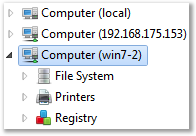
Permissions anywhere
SetACL Studio works with files, directories, registry keys, services, printers, network shares and WMI objects.

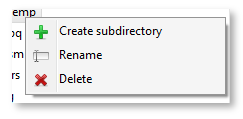
Create, delete and rename every directory and registry key - bypassing security
SetACL Studio not only lets you inspect any directory regardless of current permissions, it can also create, delete and rename directories anywhere. Whether you have roaming profile directories, normally inaccessible to administrators, or users “protecting” folders: SetACL Studio ignores ordinary restrictions and gives you the kind of access you need to do your work. Security bypassing works in the registry, too, for creating and deleting keys.
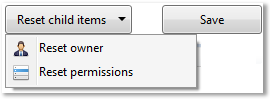
View, change and reset permissions and ownership
SetACL Studio lists permissions from the DACL and the SACL and displays the owner. DACL, SACL and owner can be changed for the current object and optionally sub-objects can be reset to get a consistent state.
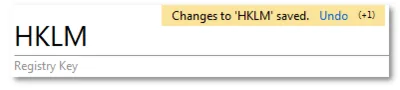
Did we mention undo?
Everything else being great as it is, undo is the feature you do not want to live without from the moment you have used it for the first time. Of course it is multi-level, allowing you to go back step after step until you are back to where you want to be.
Want to know more? Check out the feature list. Already convinced? Download.
Comments