Should Roaming User Profiles Be Backed Up?
- User Profiles
- Published Dec 4, 2009 Updated Dec 9, 2011
This article is part of Helge’s Profile Toolkit, a set of posts explaining the knowledge and tools required to tame Windows user profiles.
This may seem like a silly question, but whether or not to include roaming user profiles in your enterprise backup solution may greatly affect both the performance and the cost of that solution. With that in mind, it is only logical to pose the question if the content stored in user profiles is valuable enough to be backed up.
User profiles consist of files - lots of files. Typically, most of these files are not very large, but there is a great number of them - several thousand files per profile are not uncommon. Still, these thousands of files do not amount to very much in terms of storage space. So where is the problem?
Backup solutions use databases to store metadata on the files they manage - each time a file gets backed up, an entry in a database table is created. These tables store file names, last change dates, location on the backup medium, and so on. But again, where is the problem?
The number of files backup solutions can manage in their databases is limited. Some products can only use one database per backup server - if that database’s maximum capacity is reached, you have to install a second backup server. And that means: additional software license, additional hardware, additional database, etc. In essence it means: expensive.
How Does All This Relate to User Profiles?
Let us assume that the average user profile contains 1,000 files. In an organization with 3,000 employees that would make 3,000,000 files stored on the profile file server(s). But do users only have one profile? Especially when Terminal Server / XenApp is used, a second profile is required. If the Terminal Servers are divided into silos, often one profile per silo is used, which can lead to as many as 3, 4 or more profiles per user. Let us say that the average user has 3 profiles, which increases the total number of profile files in this example to 9,000,000. Nine million is a lot. And not only that - these files change frequently, which means the backup solution has to process them time and again.
What Is a User Profile Worth?
Coming back to the original question of whether or not to back up profile folders, we need to determine the cost of losing a profile in order to be able to decide if the cost of a loss is greater than the cost of storing backup copies. Also, we need to know how often profiles are “lost”, which can mean actual data loss or, far more frequently, inconsistency causing application malfunction.
If designed well, user profiles store user configuration data only, not user documents (those should be redirected from the roaming profile to a more suitable location like the home directory). Since profiles optimally contain no files relevant to the enterprise, help desks usually are quick in deleting entire profiles whenever problems arise. The effect of this tactic is, of course, that the user has to re-configure and re-personalize each and every application he or she uses, which may be a time-consuming process. The obvious conclusion is:
Lost or otherwise damaged profiles cause employee downtime.
The worth of a single profile can be derived directly from the worth of an employee’s time. And whether profiles should be backed up is a question of whether your employees’ time worth multiplied by the profile losses per time interval are greater than the cost of backing up all profiles. It is as simple as that. Just fill in the numbers and you have all the answers ;-)
Alternatives
Shadow copies might be an alternative to a full backup. They are relatively cheap and easy to use. No database involved, only hard disk space.
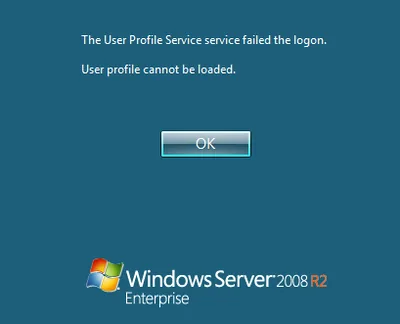




Comments