Looking for the Perfect Mechanical Keyboard (Office & Software Development)
- Hardware
- Published Sep 12, 2019 Updated Aug 23, 2021
I am a mechanical keyboard aficionado. I guess this started in the late ’90s when I typed on a Cherry G80-3000-LSMDE for the first time. The low force required to press a key combined with the tiny click when a keystroke registered created a typing experience that was both easy and precise. I have not owned many keyboards that managed to recreate this typing experience (actually none). Here is a little account of my decade-long journey across keyboard land.
 by Paul Townsend under [CC](https://creativecommons.org/licenses/by/2.0/)](/images/2019/09/generated/Underwood-Typewriters-91-Victora-street-Bristol@2x_400w.b35113cc04474cd5bddf2d705dcbbdc48101041ef7be012b626bd728953f562c.webp)
What Exactly is a Keyboard Aficionado?
Let me answer this question with a little story.
I once worked as a freelance consultant for an insurance company. It was interesting work and they kept asking me to stay on for yet another project. In my years at this company, I worked closely with many people, including the mainframe team. We helped each other out multiple times, so I had ample occasion to use their IBM keyboards when I worked with them at their stations. These keyboards were quite something: weighing several kilograms, they had a unique springy-clicky feeling to them and were quite loud. I loved them on the first touch and tried to use one of them whenever I got the chance. Apparently, this affection was noted. When I left this company after five years, I was very touched to be presented with one of those IBM keyboards as a farewell gift (as a freelancer, mind you!). The odd layout did not discourage me and I used it for a long time. It very effectively prevented others from typing more than a few words at my machine, though.
Unfortunately, I do not remember which model this was. I think it had the function keys on the left and an unusual layout of the delete, insert and page up/down keys, though.
What Do I Want From a Keyboard?
This is totally subjective, of course.
Must Have
- Switches that are easy to press yet have a distinct click when they register. Cherry MX Blue comes close.
- German layout and labeling. Believe it or not, some nerds use keycaps without any labels at all. And niche keyboards are more often than not unavailable in localized versions.
- Backlight. I want to see the keys when I type in the dark.
Nice to Have
- Multimedia keys, mainly to control the sound volume.
- Wrist rest. This does not necessarily have to come with the keyboard, though.
- Mouse control. This is where my ideas of ergonomics clash with reality. Constantly moving one hand between the keyboard and the mouse is slow. Having some kind of mouse control built into the keyboard would be great, but, unfortunately, there are very few useful options out there.
How to Choose Mechanical Switches?
Mechanical Keyboards come with distinct types of switches, referred to by their colors. The most prevalent are the MX switches manufactured by Cherry. Before ordering a mechanical keyboard you need to know which type of switch suites you best. Finding that out requires actually testing the various types of switches. An easy way to do that is to order the WASD Cherry MX switch tester. Even better would be to actually type at keyboards equipped with switches you might be interested in. That is possible at mechanical keyboard meetups. Check out if any group is meeting near your home location.
Switch Comparisons & Guides
If you cannot physically test switches or if you are interested in an overview, the creators of the Planck EZ keyboard describe the properties of Cherry MX and Kailh switches in detail.
Dygma has a comprehensive guide to mechanical keyboard switches that includes a table listing 55 different switches with their properties (e.g., operating force, activation point, total travel distance).
Interesting Mechanical Keyboards
This section is about keyboards that I find interesting for one reason or another. Some I may have owned or tried while others turned up in my research.
IBM Model F
A bunch of keyboard fanatics is setting out to recreate the ’80s IBM Model F. The project looks intriguing and I would probably buy a unit if it were not for the lack of function keys.
IBM Model M
This is the classic IBM PC keyboard. Manufacturing has been in the hands of Unicomp for 23 years now, apparently. They have many models plus a keyboard configuration tool.
Cherry MX-Board 3.0
I used this keyboard with blue switches for several years until it recently started dying on me (the R key became unreliable). When I tried to buy it again I found it is not manufactured anymore. Cherry seems to have a knack for discontinuing its best products. Sadly, they do not even have a newer replacement with blue switches and a German layout, so I had to start looking for alternatives.
Havit KB395L
I ended up with this little gem, equipped with Kailh Blue PG1350 low-profile clicky switches. The force required to press a key is a little less than with the blue Cherry MX switches, which feels nice and closer to that original Cherry keyboard I mentioned in the introduction (which also was discontinued as soon as I started to love it).
The Havit is pretty compact and targeted at gamers, meaning it has some absurd lighting options. Fortunately, a regular non-flashy type of lighting can be configured even without additional software by pressing Fn+F11. Unfortunately, this keyboard does not have any multimedia keys, so I cannot control the sound volume with it. As an alternative, you might try the Sharkoon PureWriter which seems remarkably similar but comes with multimedia keys. The Havit lacks protection against sliding if you are not using the flip-out feet on the back. I recommend little rubber bumpers which solved the problem effectively for me. The KB395L with a German layout is available at Amazon.de. If you are interested in a second opinion, here is a review of the tenkeyless cousin KB390L.
Ultimate Hacking Keyboard
The Ultimate Hacking Keyboard (UHK) is a unique device. Please do check it out! This is what its creators say about it:
A fully programmable, impeccably built, open-source, split mechanical keyboard designed for extreme productivity and ergonomics.
Unfortunately, for me, it lacks several key aspects I am looking for: function keys, German layout, and a backlight. On the pro side, it seems to be incredibly ergonomic, offers mouse control, and has a great-looking hand rest.
Dygma Raise
The Dygma Raise is similar in concept to the UHK, but has some advantages for my use case:
- German layout (also available: US, Spanish, French, Nordic)
- RGB backlight
A 60% keyboard with such as the Dygma Raise does not have arrow or function keys. Instead, it comes with logical layers. Whenever you need special keys you press a key to switch to another layer. This is when the RGB backlight comes in handy: its color can be used to visually indicate the layer you’re currently on. The only thing missing in this concept is the keycaps’ etching that always shows the assignments for the default layer.
WASD Mechanical Keyboard
The regular WASD keyboard has some very cool customization options, but it does not offer backlighting. That is available in a different model, the WASD Code Keyboard. However, when I looked at it last, it was not available in black.
It would be cool to have a backlighting option with the regular (non-code) keyboard. That is literally the only thing holding me back from buying a WASD device.
Das Keyboard
I can only say one thing: the number of different models is staggering and there does not seem to be any clear concept as to which feature goes where.
Keychron K3 Low Profile Wireless Mechanical Keyboard
The Keychron K3 is a low-profile Bluetooth wireless 75% keyboard. It is available in versions with white and RGB backlights and with two types of switches: low-profile Gateron and low-profile Keychron optical. The latter are hot-swappable. Unfortunately, the K3 is only available with a US layout. See also this Anandtech review.
Ergonomic Mechanical Keyboards
There are but very few ergonomic keyboards with mechanical switches. In addition to the Ultimate Hacking Keyboard mentioned above I am aware of the following:
- Kinesis Freestyle Edge (review on Anandtech)
- Truly Ergonomic Computer Keyboard (TECK) (review on Anandtech)
- ErgoDox EZ (manufacturer’s site)


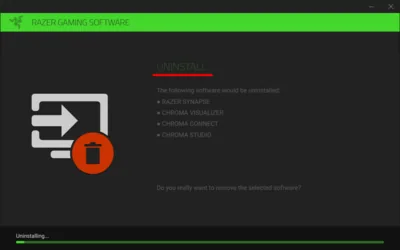



Comments