How to Convert Videos from Panasonic's Lumix DMC-TZ7 from MOV to MPEG-2
- Photography
- Published Sep 14, 2009 Updated Oct 28, 2010
This is an update to my post on how to convert Quicktime videos in MOV format to MPEG-2.
Recently a friend of mine asked me how my conversion script could be used for a slightly different camera model. While I use it for the videos from my Lumix LX3, he owns a TZ7, which uses slightly different parameters that make it necessary to tweak the script. Luckily those changes are small.
Differences
The LX3 records 24 fps, the TZ7 30 fps. The former only has one audio channel, the latter has two (stereo). Those are the only differences I know of.
With this in mind, we know how to tweak the script.
Changes to the conversion script:
In the variables section at the top of the script, replace the original lines with the following:
set FRAMERATE=30
set AUDIO_BITRATE=224
set AUDIO_CHANNELS=2
That should be all.
Sample conversion output:
Here is some sample output I got when converting a 15s video from my friend’s TZ7:
MEncoder 1.0rc2-4.2.1 (C) 2000-2007 MPlayer Team
CPU: Intel(R) Core(TM)2 Duo CPU T8100 @ 2.10GHz (Family: 6, Model: 23, Stepping: 6)
CPUflags: Type: 6 MMX: 1 MMX2: 1 3DNow: 0 3DNow2: 0 SSE: 1 SSE2: 1
Compiled with runtime CPU detection.
success: format: 0 data: 0x0 - 0x3842de2
ISO: File Type Major Brand: Original QuickTime
Quicktime/MOV file format detected.
[mov] Video stream found, -vid 0
[mov] Audio stream found, -aid 1
VIDEO: [jpeg] 1280x720 24bpp 30.000 fps 0.0 kbps ( 0.0 kbyte/s)
[V] filefmt:7 fourcc:0x6765706A size:1280x720 fps:30.00 ftime:=0.0333
==========================================================================
Opening audio decoder: [pcm] Uncompressed PCM audio decoder
AUDIO: 16000 Hz, 2 ch, s16be, 512.0 kbit/100.00% (ratio: 64000->64000)
Selected audio codec: [pcm] afm: pcm (Uncompressed PCM)
==========================================================================
PACKET SIZE: 2048 bytes, deltascr: 43885
MPEG MUXER, patching resolution to 1280x720 framerate to 30 fps aspect ratio to 16/9
Opening video filter: [expand osd=1]
Expand: -1 x -1, -1 ; -1, osd: 1, aspect: 0.000000, round: 1
==========================================================================
Opening video decoder: [ffmpeg] FFmpeg's libavcodec codec family
Selected video codec: [ffmjpeg] vfm: ffmpeg (FFmpeg MJPEG decoder)
==========================================================================
Limiting audio preload to 0.4s.
Increasing audio density to 4.
VDec: vo config request - 1280 x 720 (preferred colorspace: Planar YV12)
VDec: using Planar YV12 as output csp (no 3)
Movie-Aspect is undefined - no prescaling applied.
videocodec: libavcodec (1280x720 fourcc=3267706d [mpg2])
[VE_LAVC] High quality encoding selected (non-realtime)!
Writing header...
INITV: 0.200, 0.167, fps: 30.000
Pos: 0.8s 24f ( 0%) 2.21fps Trem: 0min 0mb A-V:0.031 [0:224]
BUFFER UNDEFLOW at stream 0, raising muxrate to 11088 kb/s, delta_scr: 39896
BUFFER UNDEFLOW at stream 0, raising muxrate to 12196 kb/s, delta_scr: 36269
BUFFER UNDEFLOW at stream 0, raising muxrate to 13416 kb/s, delta_scr: 32971
BUFFER UNDEFLOW at stream 0, raising muxrate to 14758 kb/s, delta_scr: 29974
BUFFER UNDEFLOW at stream 0, raising muxrate to 16233 kb/s, delta_scr: 27249
BUFFER UNDEFLOW at stream 0, raising muxrate to 17857 kb/s, delta_scr: 24772
BUFFER UNDEFLOW at stream 0, raising muxrate to 19643 kb/s, delta_scr: 22520
Pos: 15.0s 450f ( 0%) 11.10fps Trem: 0min 0mb A-V:0.033 [11959:224]
Flushing video frames.
Writing index...
Overhead: 1.560% (345455 / 22147729)
Writing header...
Video stream: 11959.702 kbit/s (1494962 B/s) size: 22424441 bytes 15.000 secs 450 frames
Audio stream: 224.000 kbit/s (28000 B/s) size: 420000 bytes 15.000 secs
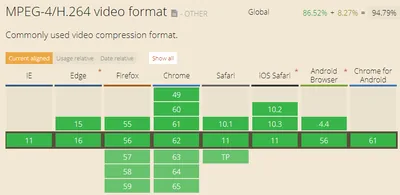






Comments