Missing Sharing Tab in Folder Properties on Windows 7
Sometimes the “Sharing” tab in the folder properties goes missing. If that is the case and you right-click a folder and select “Properties”, it looks like this:
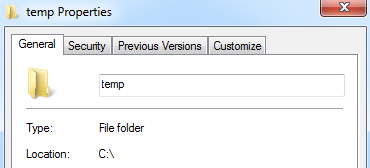
This is what is should look like:
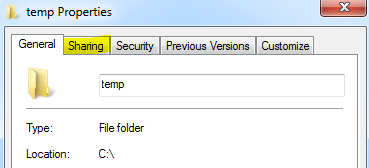
Causes
Here are the reasons I know of why the sharing tab might be missing.
Missing Registration
The following registry value is missing:
Key: HKEY_CLASSES_ROOT\Directory\shellex\PropertySheetHandlers\Sharing
Value: (Default)
Data: {f81e9010-6ea4-11ce-a7ff-00aa003ca9f6}
Type: REG_SZ
Missing Group Membership
The user account is not a member of the local group “Users”, only of “Administrators” or “Power Users”.
Others
If you know another reason, let me know by commenting below.

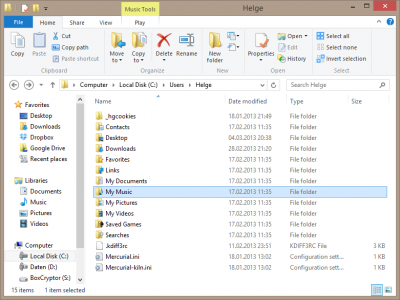
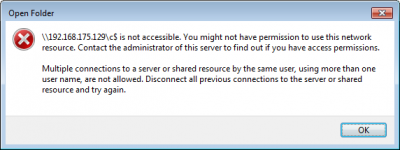
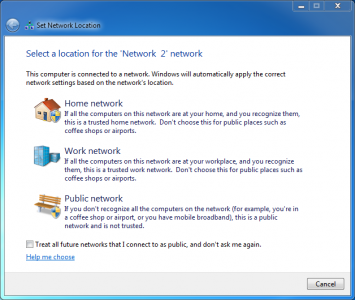
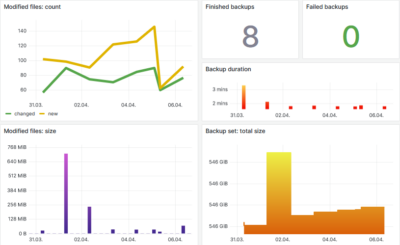


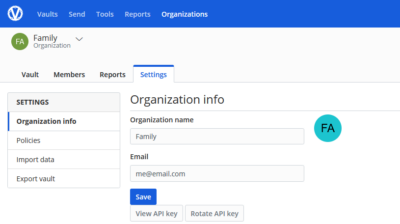
13 Comments
the wireless network connection sharing is on. turn off the internet sharing for the wireless connection and lan connection sharing tab will appear
Thanks for the info, Helge. You put me on the right track to solve this issue, at least.
However, I think you might want to review your instructions. In my experience, putting the “{f81e9010-6ea4-11ce-a7ff-00aa003ca9f6}” key under a “Sharing” subkey as you indicate above did not solve the problem. However, when I put the “{f81e9010-6ea4-11ce-a7ff-00aa003ca9f6}” key directly under “PropertySheetHandlers”, it worked as expected. This is also consistent with related information found here: http://windowsxp.mvps.org/customizetab.htm, which worked for me to restore the missing “Customize” tab.
Now if I can just find a similar set of steps to restore my “Security” tabs, I can stop fooling around with this Microsoftian nightmare and maybe get some actual work done. :P
Thanks a lot for your valuable trick. It worked for me
it works! Thank you!
Awesome, for some reason my account was not a member of the users group, strange.
‘Server’ service is not started…
Thanks this was my problem as well as not having sharing enabled in “Network and Sharing Center”
Thanks, this is the only thing that worked for me. SWEET AND THANKS.
Internet Connection Sharing. A computer running Windows 7 Starter can’t use Internet Connection Sharing (ICS) to share its Internet connection with other computers on the network. With Windows 7 Starter, you must use a router to share an Internet connection among several computers. For more information
One more reason for this to happen:
You have moved your Library locations from your local C: drive to a Mapped Network Drive (like the U: drive or something). You aren’t allowed to “share” files that you find on a network connection (even though they technically belong to your local machine) — so therefore, it looks like you’ve lost your “share” tab all over your computer, because the stuff you’re trying to share is likely in one of your libraries.
Actually, 2nd comment of “MS Sucks. (………..No, they suck.)” worked. Thanks a lot for your valuable trick.
This worked perfectly, sure it was the server service that had stooped. Thanks.
In my case the issue was trying to share a file, and the sharing tab is only available for folders.