How to Easily Fix Wrong Timestamps on Files from your Digital Camera
Ever had the situation where by some mishap the file times on your digital images got changed and there seemingly was no way of knowing when a picture was taken any more? In most cases that can be remedied easily.
Most digital cameras write an astounding number of things directly into the image file, into a special section called EXIF. Among that information is the date and time the image was taken! You can check if your images have this information by opening a file in IrfanView and pressing “i”.
Now the hard part. How to transfer the time stored in the file to the file itself? With the right tool, it is amazingly eazy. Download the great ExifTool and use the following command to have the times of all image files of an entire directory corrected:
"exiftool(-k).exe" "-DateTimeOriginal>FileModifyDate" "Path to a directory"


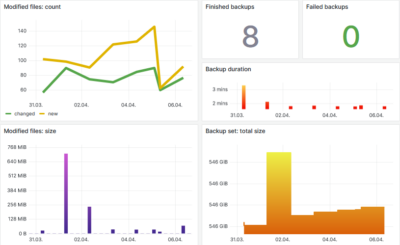


1 Comment
ExifTool is great and versatile!I also use it for geotagging images, with the GPX file from my GPS logger.It' also great for renaming/re-organizing files based on e.g. date and other metadata.